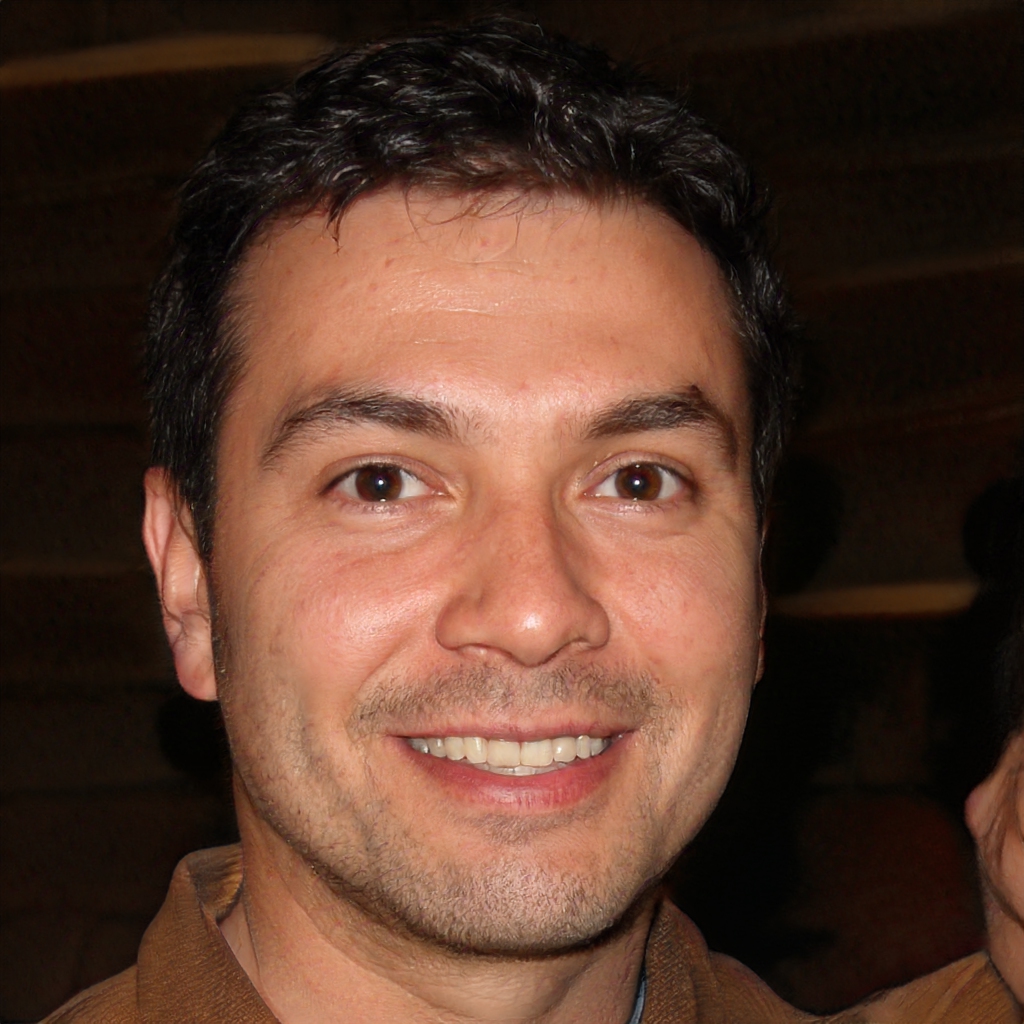Activating the Digital Signature for free is easy and immediate: all you need is the SPID. Here is the complete procedure and the advantages of the service
The digital signature is a fundamental tool for thousands of private citizens, professionals and companies.
It is also known as Qualified Electronic Signature (FEQ) and it is the digital equivalent of the handwritten signature; in fact, it allows to associate in a certain and univocal way a binary number, that is the signature, to an informatic document.
Thus, it gives legal value to documents and can be used in different contexts, such as signing contracts, public and private administrative acts and much more.
There are different solutions that allow to obtain the digital signature and one of them is really simple and fast: you can activate the Digital Signature through SPID in less than 5 minutes and completely free of charge.
SPID: the tool to get the digital signature
SPID stands for Sistema Pubblico di Identità Digitale (Public Digital Identity System), a tool that allows people to authenticate and use many public and private services, for example specific online functions of the Italian Post Office, INPS, digital drawer for entrepreneurs, AppIO and many others.
In short, you can access through this method in all platforms and applications that have the button marked "Enter with SPID" by entering username and password and without changing the credentials every time, from any electronic device with a network, from a smartphone to a PC.
As a result of its digitization and ease of use, SPID is now widespread: it is about to exceed 24 million active users and only in the first six months of the year 2021 more than 6 million new digital identities have been issued.
Since the beginning of the year it has already been used more than 200 million times to access the services of about 7000 public administrations in Italy.
The SPID can also be used as an online recognition system to obtain and activate the Digital Signature.
This happens thanks to the existence of the Identity Providers authorized by AgID who take care of identifying the users and, after accurate verifications, release them the SPID.
This becomes an effective, safe and reliable basis to obtain and activate the Digital Signature.
How to get the Digital Signature for free thanks to SPID
The only way to get the Digital Signature thanks to SPID and for free is to rely on the site LetteraSenzaBusta.com and activate the Digital Signature thatSign!
This is a remote digital signature issued by the company Intesi Group S.p.A., a qualified fiduciary service provider authorized by AgID to operate in Italy and in all the member countries of the European Union.
cheFirma! is the only Qualified Electronic Signature designed for private citizens, that can be activated for free through SPID or with a webcam video call, an alternative and always free modality chosen by those who do not have SPID.
But it is also the only one that can be activated for free with the Pay per Sign formula: there is no activation cost, nor is it required to sign a subscription contract and you pay only when you sign a digital document with Digital Signature.
So, the service has no expiration date and the digital signature will be active forever.
On the contrary, other services on the market, allow you to activate the digital signature on payment and require the signing of an annual or three-year contract, with renewal on expiration.
Moreover, it is a very easy to use solution: you can sign any document directly from your pc or smartphone without the need of USB keys, various software or smart readers.
Digital Signature activation procedure through SPID
To activate Digital Signature you need to access LetteraSenzaBusta.com website and register for free.
Then, you click on Digital Signature and then you enter the free activation page.
After verifying your tax code and mobile number, you choose activation through online recognition with SPID.
Then, you proceed to immediate activation by logging in with SPID with second-level credentials and then enter the OTP Code that you receive via SMS.
Thanks to this procedure, in a few seconds, you will be able to activate your digital signature for free and then digitally sign any computer file securely and with the same legal value as a handwritten signature.