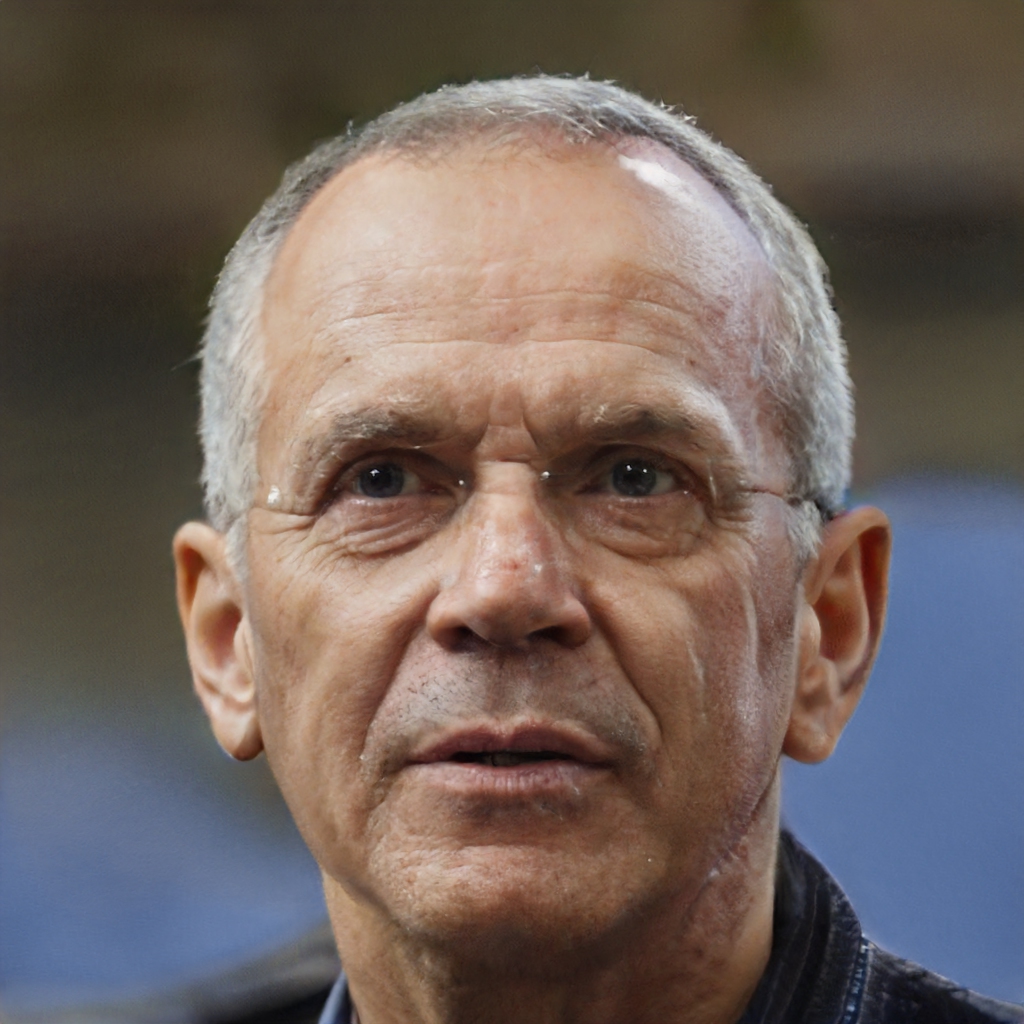If the app you downloaded from the App Store or Google Play Store has technical problems you can ask for a refund. But it's not that simple
When we're not satisfied with a purchase we go back to the store and, showing the receipt, we can return it and get a refund. The same is true with e-commerce sites, if we buy a pair of jeans that turn out to be too tight we have the option to send them back and get our money back. The world of apps doesn't follow this logic: requesting a refund is more complicated than expected.
The phrase "Satisfied or refunded" is not part of the philosophy of the Google Play Store and the App Store. In order to request and get a refund from the two digital stores, you need to meet some very special requirements and in the end, it is not certain that the two companies will accept the request. Moreover, on the Google Play Store, the rules change depending on the content: for apps you need to follow some timelines, while for services like Google Play Newsstand the times are completely different. The App Store, on the other hand, complies with European Union rules and allows you to request a refund within 14 days. Here's how to get a refund for an app on Android and iPhone.
How to ask for a refund on the Google Play Store within 48 hours of purchase
Let's start from a premise: in order to request a refund you need to have some technical problem with the purchased content. If we simply made a mistake when purchasing an application, we can always try to get a refund, but the request may be refused.
If the purchase was made within 48 hours you can send the refund request directly to the Google Play Store. The first step is to log into your account on the Google Play Store via your browser. It is important that you sign in from the browser and not from the app, because from the app it is impossible to request a refund. Next, you will have to scroll down until you encounter the "Order History" section and select the purchase that you "want to send back". Next to the purchase notification there is an icon with three vertical dots: after clicking it, a menu will open from which you can select "Report a problem". At this point you must specify the problem found and ask for a refund. Usually within 15 minutes the Mountain View staff will provide you with an answer.
How to ask for a refund on the Google Play Store after 48 hours from the purchase
If more than forty-eight hours have passed since the purchase of the application, you will need to contact the application developer directly to receive a refund. To find out how to contact a developer, just go to their personal page in the Google Play Store and consult the Contact section. In the message you send to the developer, you should explain to the best of your ability the problem you had and the reasons why you are requesting a refund.
Google Play Film Refund
If you purchase a movie from the Google Play Store, you will have 10 business days to request a refund. The only condition to be met is that you have not started watching the movie.
Google Play Music Refund
If you have a Google Play Music subscription, you can't request a refund, but only a cancellation: once it expires, it won't be renewed. While, with regard to individual songs downloaded, in case of malfunctions you will have up to 7 days to download the song.
Refund Google Play Books
You can get a refund for most of the books on Google Play Books: you will have a maximum of seven days from the time of purchase. In the case of malfunctions, there is no time limit.
Google Play Newsstand Refund
The purchase of individual magazines is not refundable, unless there are problems. As for subscriptions, the operation is identical to Google Play Music: you can't ask for a refund, but only for cancellation.
Google Play Store refund times
In case the refund request is accepted by the Google Play Store, the times vary depending on the payment method used. If you use a credit card, you'll have to wait from 3 to 5 days and the timeframe is the same for Paypal. In the case where the refund must be made through direct billing of the operator, the time is longer and varies from a minimum of 1 day up to a maximum of 30. The fastest way is to get a refund directly on Google Wallet (maximum one day).
How to ask for a refund on the App Store
Apple from the beginning of 2015 has adapted to the new EU rules and allows users to request a refund within 14 days of purchasing the application (if you exceed the limit of 90 days you will no longer be able to ask for a refund).
To send the request you will have to log on to reportaproblem.apple.com and enter the credentials of your Apple ID. At this point, a list of all the applications downloaded in the last period will appear on the screen and next to it the "Report" button. After clicking on the icon will appear a menu from which we must select the item to request a refund. At this point you will have to follow the procedure and request the money. Apple, after reviewing the application, will be able to decide whether or not to accept the refund.