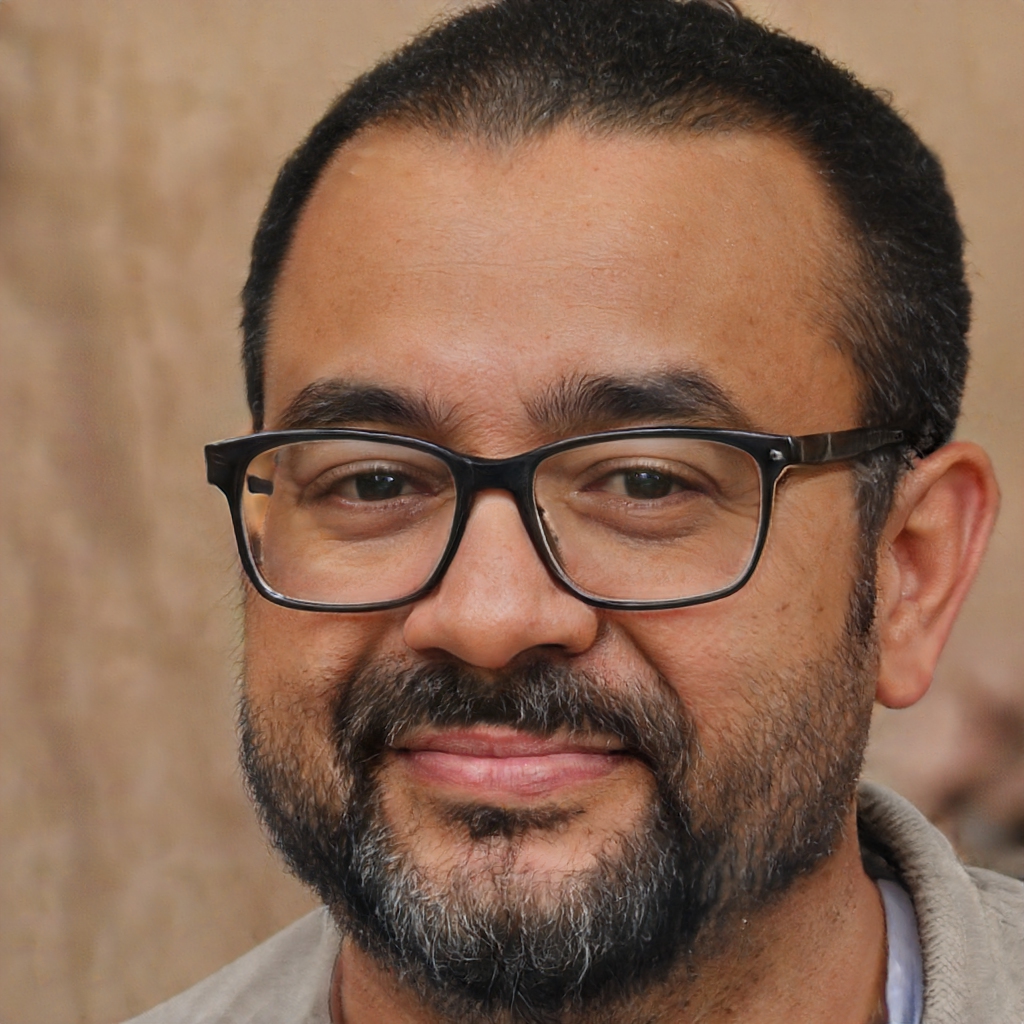Would you like to stand out from your Instagram friends with photos edited by custom filters? Getting it done is easier than you think. Find out in the guide
No matter how many times you try, you just can't find it. You've even tried browsing through Instagram's secret filter gallery, but to no avail. So, despite your best efforts you just can't seem to take photos that are the same (or at least similar) to those of the influencers. The reason, however, is quickly said: the various Chiara Ferragni, Huda Kattan or Lele Pons use custom Instagram filters created directly by them.
You must not, however, lose hope: as complex as it may seem, you too can create your own Instagram filters that make your shots look similar to those of the stars of the web. All you have to do is download an app and test it out: within a few minutes (and following the directions in this guide) you'll be able to create your first filters, but before you can find the one that best suits your needs you'll have to fiddle around for a few days.
How to create custom profiles with Lightroom CC
Smartphone version of Adobe's photo editing program, Lightroom CC gives you all the tools you need to edit your photos. And, of course, to create your own Instagram filters. Despite offering high-end solutions, Lightroom CC has a pretty intuitive interface and doesn't require much effort to learn its tricks and features.
How to make custom Instagram filter with Lightroom CC? Nothing simpler
1. Download Lightroom CC from App Store or Google Play Store, install and create a personal profile
2. Import one or more images from your phone's Gallery and wait for it to load into the app
3. Change the image adjustments as you like (light, color, effects, details) from the bottom bar until you get the result you think is perfect
4. When you're done, click on Default, then the menu icon and finally Create Default. Now choose a name for your newly created filter and save it
5. To apply the filter you just created, all you have to do is upload a new photo, click on Profiles and choose the one you just created. Now all you have to do is go back to Instagram and upload the image to your profile.