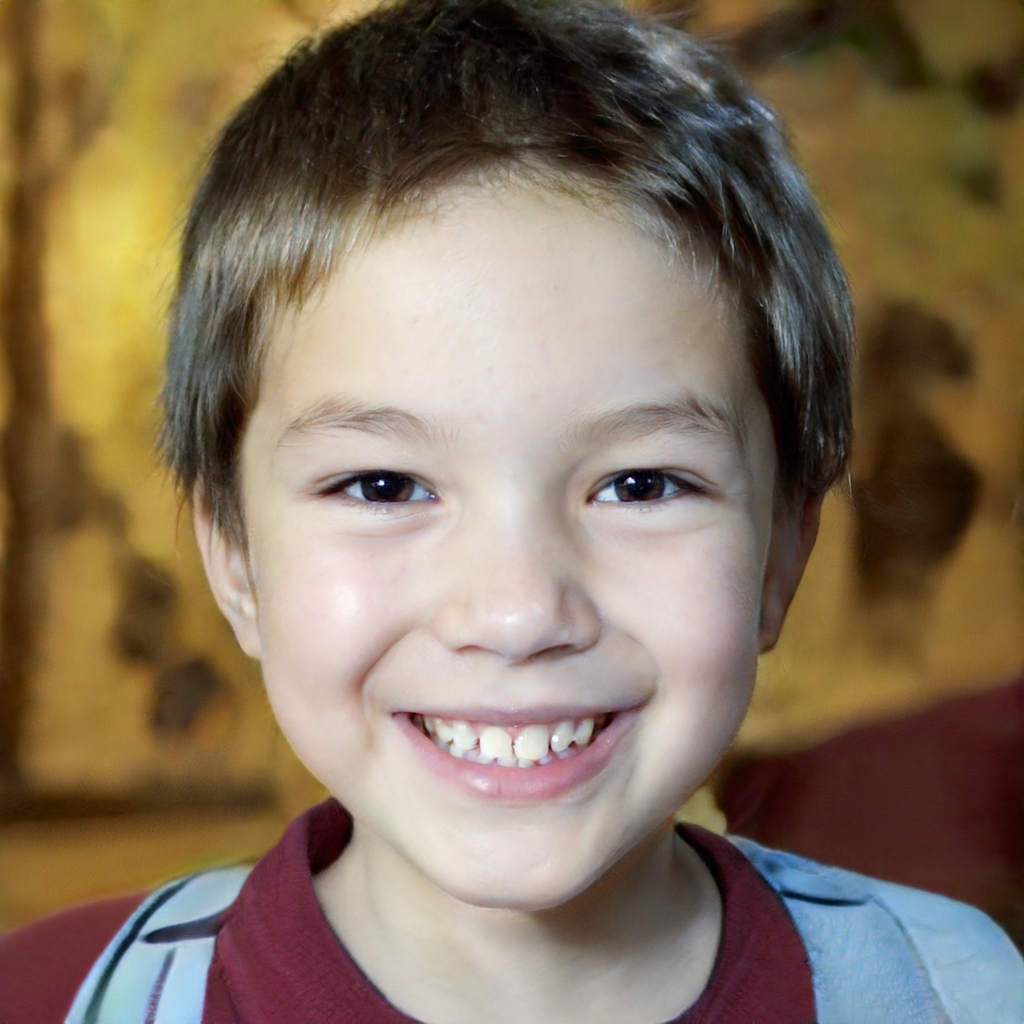WhatsApp simplifies the way to record voice notes: you will no longer need to hold down the microphone icon all the time
WhatsApp changes the way to record audio messages: you will no longer need to hold down the microphone icon but just tap on the screen once. Voice notes are one of the most used tools for users to talk to their friends and in many cases have replaced calls.
Users, however, were clamoring for a change: the ability to not have to hold down the microphone icon for the entire time of recording the audio message. Until now, in order to send a voice note, you had to press the microphone icon until you finished recording the audio. A rather inconvenient practice especially for very long audio messages. After many protests from users, WhatsApp has decided to change the "formula" and make it easier to record voice notes. Here's how to record an audio message without holding down the key.
How voice notes change on WhatsApp
After testing it on the beta version of WhatsApp for iOS, the company decided to release the new tool to record audio messages for Android as well. The operation is very simple: when you want to send an audio note to your friend, just press on the microphone icon and drag it towards the lock located a little higher. At this point you'll be able to start talking without having to keep your finger on the screen. Once you have finished recording, just press the icon you use to send messages. It will also be possible to cancel the recording by simply swiping to the left or by pressing the Undo item in the bottom right corner. The tool works the same way in both iOS and Android versions of WhatsApp.
How to get the new tool
To use the new feature you need to update WhatsApp to the latest version available. In case nothing changes with the update, you will need to uninstall and re-install WhatsApp again.