Recovering deleted files from Android is easier than you think. Thanks to Android recycle bin, deleted videos and photos can come back to life
Did you accidentally delete videos or photos from your Android smartphone? Would you like to recover them but don't know how to do so? As a matter of fact, it is not that strange that such unpleasant situation occurs. The important thing is not to panic, as there are applications designed to recover deleted videos and photos from Samsung smartphones that are so easy to use that even those who are unfamiliar with technology can use them.
However, it is good to specify that such apps are effective only if the portion of memory that housed the data has not yet been overwritten, i.e. it has not yet been used to store other files.
So, it is important to be as prompt as possible and not save any new files, and choose from the various available solutions the one that best suits your needs. Another thing you should know is that most of the photo and video recovery applications on your phone require an unlocked Android system, i.e. one that has undergone the root procedure. But which one is better to choose? Let's find out together.
How to recover deleted photos: recommended apps
DiskDigger is one of the most popular photo and video recovery apps for Android. DiskDigger is installed directly on your smartphone and allows you to recover deleted files from your phone, microSD cards or device memory. It is available in a free version, which allows you to restore only JPG and PNG photos, as well as videos in MP4, M4V, M4A, 3GP and MOV formats, and a paid version, which also recovers music files, Office documents, PDFs, RAW images, APK applications and ZIP packages.
If your smartphone has an expandable memory and your data has been deleted from the microSD card, you can use PhotoRec instead. It is a free application compatible with Windows, Linux and Mac OS X that comes bundled with TestDisk, a free software that allows you to recover lost files and make damaged disks bootable again.
If, on the other hand, your phone doesn't allow you to use microSD cards, you can try to recover deleted photos and videos using Wondershare Dr.Fone, which is a software for OS X and Windows. É a pagamento, ma è disponibile anche una versione di prova gratuita, che permette di testarne l’efficacia.
Infine, per recuperare le foto e i video cancellati erroneamente su Android, si può ricorrere a Mobikin. Questo software per recuperare foto cancellate Android si installa su PC (sia Windows sia Mac) e riconosce oltre duemila smartphone, tra i quali dispositivi Samsung, HTC, Motorola, LG, Sony e Asus. Analizzando la memoria del device, effettua il recupero foto cancellate da Android e li salva nell’hard disk del computer. MobiKin Doctor offre anche una modalità anteprima, grazie alla quale vedere video e foto cancellate e decidere se continuare con il processo di recupero oppure no.
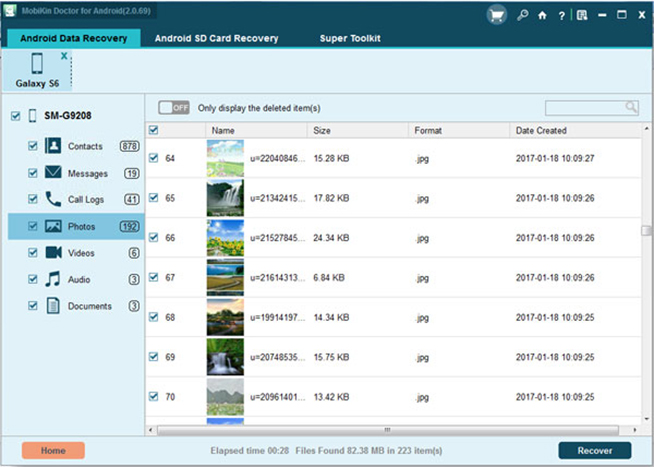
Per capire come recuperare foto cancellate da Android è necessario, prima di tutto, installare il programma nel proprio PC e collegare lo smartphone con un cavo dati USB. Dopo aver avviato l’applicativo, MobiKin Doctor riconosce in automatico il nostro dispositivo e consente di avviare il processo guidato per il recupero file Android.
Dopo un breve periodo di analisi (della durata di 20 secondi circa) il software mostrerà i file presenti nel cestino Android che possono essere recuperati. Tra questi, selezioniamo quelli che ci interessano e proseguiamo con l’operazione. Nel giro di qualche decina di secondi avremmo terminato il processo per recuperare le foto cancellate da Android.
 Fonte foto: RoongsaK / Shutterstock, Inc.
Fonte foto: RoongsaK / Shutterstock, Inc.
Premi sull’immagine per trasformare le applicazioni che trasformeranno il tuo smartphone Android in un dispositivo perfetto
Come prevenire la perdita di video e foto da Android?
Per evitare di trovarsi nella spiacevole situazione di dover recuperare video, foto e quant’altro da Android, è possibile adottare una serie di semplici accorgimenti. Prima di tutto è bene effettuare regolarmente il backup di tutti i dati presenti sul device, sia online che offline.
Inoltre, per gestire foto e video, è bene utilizzare un file manager come ES Gestore File, poiché, in caso di perdita di dati, consente di recuperarli dal cestino presente nell’applicazione. Infine, può essere utile anche avvalersi di Google Foto, in quanto è in grado di garantire un backup illimitato di tute le foto ed i video su Google Drive. Dunque, è possibile recuperare le foto cancellare da un telefono Samsung, facendo sempre ricorso all’icona del cestino.
