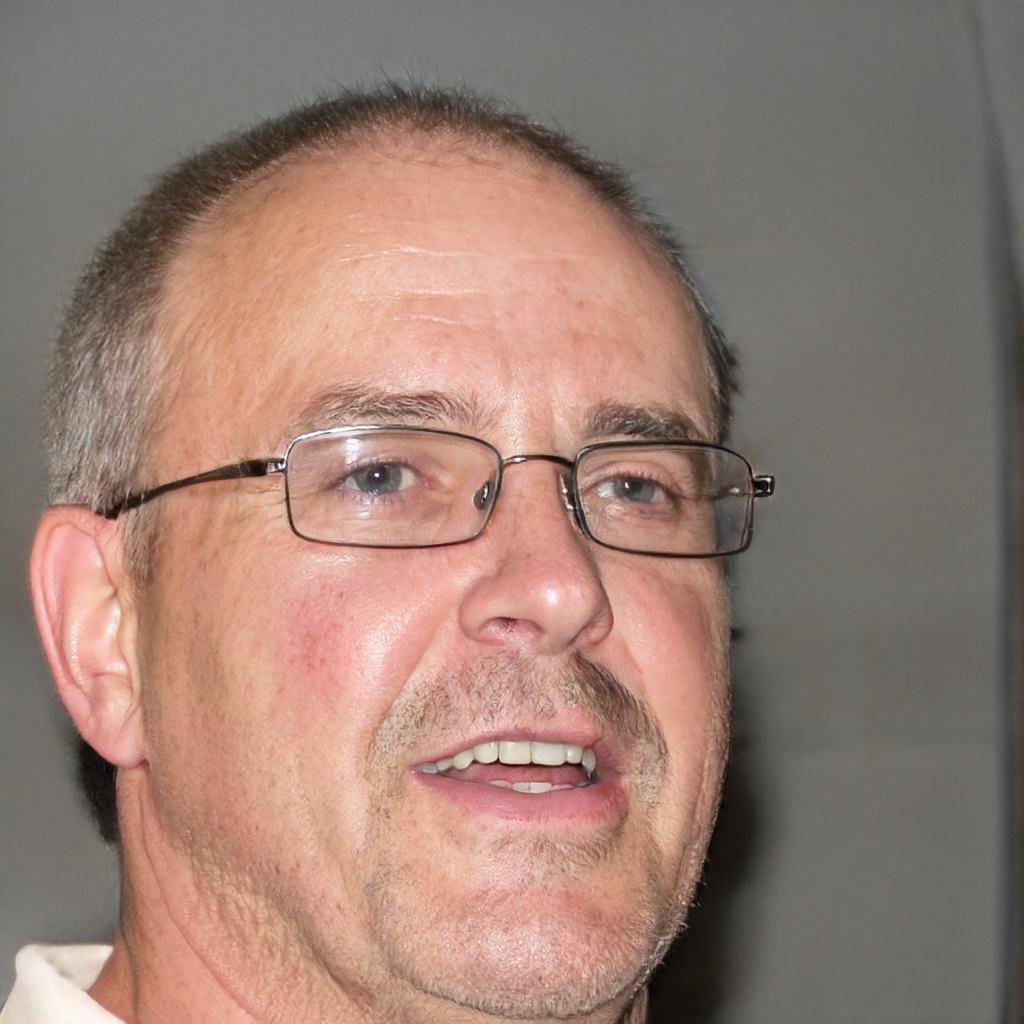Also Google has entered the music streaming services with YouTube Music, a digital platform to listen to music and see clips from the official catalog of the American company. This proposal is a viable alternative to emblazoned services such as Spotify and Apple Music, designed specifically for Android users and YouTube fans, with the possibility to choose between the free account with ads or the Premium account without ads with exclusive features. Let's see in detail everything you need to know, to understand what YouTube Music is, how it works and how much it costs.
YouTube Music: what is it?
YouTube Music is an online audio and video streaming service, available both for the PC through the desktop web platform and for mobile devices through the app. Obviously, it's a proposal closely linked to YouTube and Google's services, in fact it takes advantage of the huge file database of the Mountain View company's famous video sharing application, making available over 70 million official tracks. Unlike other services such as Apple Music and Spotify, YouTube Music is able to offer not only audio files but also original videos, covers and live shows, differentiating itself from its competitors.
Music can be listened to in online and offline mode, you can download files from the platform, or run playback in the background. Within the service, you can listen to entire albums of your favorite artists, or playlists of music tracks divided by genre or theme. In addition, on YouTube Music you can also find the latest trendy songs, new albums and singles launched on the market, as well as the charts made by YouTube and the most successful new music videos.
The YouTube Music database is really wide, in fact, you only have to select, for example, the Rock genre to find both the featured songs and albums, as well as lots of specific playlists such as 70s and 80s Rock Hits, Grunge Era, Arena Rock Hits and Rock Essentials. At the same time, being linked to YouTube this service also offers tailored recommendations, for example by indicating custom playlists of your favorite artists, otherwise just use the search bar and the automatic system will show all the songs of the artist, or related recommendations that might be of interest.
How to see YouTube Music
Google's music streaming service is offered through YouTube Music for PCs, smartphones and tablets, with the possibility of accessing it from any fixed or mobile device. The desktop version is available online, so just use a web browser like Google Chrome or Safari to connect to the platform via the address music.youtube.com. Otherwise, from Android or iOS smartphones and tablets you can download the YouTube Music app, which is available on the Google Play Store and App Store with free downloads.
The YouTube Music app for Android is compatible with all phones and tablets running Google's operating system, with over 500 million downloads making it one of the most widely used apps for listening to music and viewing music clips. The iOS app is also free, and is compatible with iPhone, iPad and iPod Touch from iOS 11 and later versions of Apple's operating system. The app is also available for Android TV, so you can watch the platform's music videos directly on compatible smart TVs, or on regular TVs with access via Google Chromecast.
How much does YouTube Music and Premium cost
YouTube Music comes in different versions, including a completely free basic access offered with ads, accessible via your Google account on all compatible devices or online. Alternatively, you can subscribe to YouTube Music Premium, at a cost of 9.99 euros per month and a free trial period of 1 month. In this way, you can remove ads and get some additional features, such as listening to music in the background operating even when you close the app and downloading even in offline mode.
Alternatively, there is also the Family package of YouTube Music Premium, offered at a price of 14.99 euros per month and accessible from 6 devices at the same time, provided that registered people are residents within the same household to share the account, with an age of at least 13 years for registered members. There is also a subsidized subscription for students, made available at 4.99 euros per month with annual verification done manually, so you need to send the required documents and wait approximately 48 hours for confirmation.
The top-of-the-line service is YouTube Premium, which has a monthly cost of 11.99 euros and a free 2-month trial period, with access to YouTube Music Premium and YouTube both without ads. In addition, the package includes downloads of all music tracks in the catalog, background playback and unrestricted access to exclusive YouTube Originals content. The YouTube Premium family plan costs €17.99 per month, with the ability to share on 6 devices simultaneously.
How to cancel YouTube Music Premium subscription
All YouTube Music Premium and YouTube Premium subscriptions can be canceled at any time, without paying additional fees with a really simple procedure to cancel the subscription. To remove the service you just need to log into your Google account, open the Paid Subscriptions section, choose the plan you want to cancel and click the Cancel option. YouTube Premium or YouTube Music Premium will then be removed and you don't have to pay anything.
YouTube Music: how it works
YouTube Music is very intuitive to use, in fact you just need to access the service from your free account or subscribe to YouTube Music Premium or YouTube Premium, using the web platform or the dedicated app for Android and iOS smartphones and tablets. Inside the app it is possible to perform a series of settings with which to personalize the service, for example configuring the country and language to receive suggestions and localized content. In this way, even when you are abroad you can view music videos from your country, keeping the update provided for your geographical area.
Also, you can apply the restricted mode, to insert a filter for minors and block inappropriate content for teens and children. For privacy, YouTube Music lets you clear your viewing history, suspend history temporarily, delete searches you've made and temporarily block saving. In the About section you can also find all the insights, to discover Google's privacy policy and YouTube Music's detailed terms of service.
In the main screen of the platform you can find all the suggestions, with new releases, the most popular songs of the moment and a series of rankings close to your interests. For greater customization, it is possible to create a playlist of favorite artists, so that Google can especially recommend content in line with your personal tastes. YouTube Music also proposes the day's hits, using YouTube data to indicate the most popular music tracks of the last 24 hours, or thematic playlists for sports training or morning wake-up calls.
In the Explore section you can find all the new releases, charts and genres, to discover the trends of the moment, the most listened to artists and the most viewed music videos on the platform. Instead, in the Collection area you'll find all your favorite tracks, such as liked or saved music content, playlists created and albums highlighted. After that, there are sections dedicated to music files downloaded for offline listening, where you'll find all the content to play even without an internet connection.
How to use YouTube Music Premium
One of YouTube Music Premium's main features is background playback, through which you can keep the music active even when you leave the application, for example to use another app like WhatsApp or Instagram, or to turn off the screen but keep the music playing. Another popular option is the ability to choose between video and audio mode, just start playing the music track from the YouTube Music app, select the preferred configuration from the top of the screen, tapping on the item Song for audio only or Video for both.
To download music tracks for offline listening on Android you can use the scheduled downloads activation feature, just open the app, tap on the profile picture, select the Download option, choose the Settings item and finalize with Scheduled Downloads. This solution allows you to download files automatically, according to your playback and listening history. Alternatively, you can download individual songs, albums, and playlists manually, you just need to start playback, tap the three dots at the top, and select Download.
From Apple iOS devices, you can enable offline mixtape in YouTube Music app by tapping your profile picture, selecting Download option, opening the gear image, and choosing Download an offline mixtape item, to perform automatic download of music listened according to the history. Otherwise, you can choose specific playlists, tracks or albums, to download them manually. To manage the storage space, just go into Settings, open the Collection and Downloads section, define the maximum number of files to download and make the download audio only or video as well.