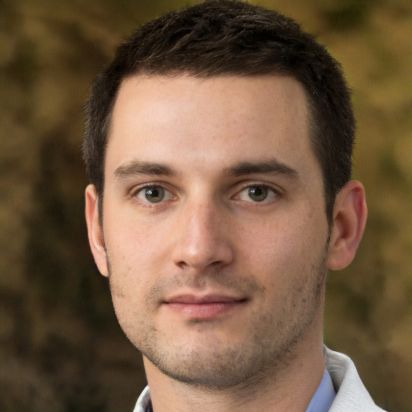HOME
> Office programs
> Excel: Partial Result Function - How To Use The Formula
Excel: Partial result function - how to use the formula
In Microsoft Excel you can automate many processes with formulas and functions. This will not only save you work, but also valuable time. With the help of the partial result function, for example, you can sort values by characteristics or find the average value.
Applying the partial result function in Excel
Follow these steps to use the partial result function in Excel to organize your data:- Before you can apply the function, you need to sort the list. To do this, right-click in one of the columns or cells of the table by which you want to sort your data. In the context menu, select the item "Sort" and then "Sort from A to Z".
- Then click again in one of the cells and switch to the "Data" tab. There, click on "Outline" and then on "Partial result".
- You now get the opportunity to set the various parameters according to which the partial results should be formed. At "Group by" you choose the category for which the partial result will be created. At "Using" you define what should be calculated. Also check "Replace existing partial results" and "Show results below data".
- Finally click "OK".
 Elementa
Elementa