Hundreds of launchers are available on the Google Play Store, but not all of them offer the same functionality. Here are the best Android launchers
There is an application that all Android users use every day, but very often it gets overlooked. For developers it is the heart of the smartphone, many users don't even know about its existence. We are talking about the launcher, the Android app that allows you to manage the main features of a cell phone.
According to the latest data collected by Kantar, companies specializing in market analysis, Android in Italy in the third quarter of 2016 reached 82.5% of the market. The reasons for the success of the green robot are many: ease of use, an online store always full of applications, but above all its open-source nature. Any developer can work on the source code and create their own customized version of Android: not an easy task, but one that some software houses have undertaken to give life to a new user interface.
What are launchers
The launcher is the application that allows us to interact with the smartphone or tablet: in some way it is the brain that manages any action of the user. Many people think that the launcher is simply the graphical setting of the mobile device's home, but that's not the case: in fact, thanks to this application you can launch the various features of the smartphone, access the app drawer, manage general settings and the notification system. On the Google Play Store there are dozens and dozens of launchers, each with its own characteristics: it is up to the user to choose the one that best suits their needs. You can install an infinite number of launchers (until you run out of memory on your device) but, of course, you can only use one at a time. Finding the best Android launcher for your smartphone is not an easy task.
Some launchers allow you to activate special animations and completely transform the interface of your smartphone. In these cases, you need to make sure that the application does not affect the performance of your device, especially if it is a few years old. The fluidity of the smartphone should always be the main goal of the user: a device with beautiful graphics but not very efficient is totally useless.
Google Now
For those who like a linear user interface, without too many frills, Google Now is the best Android launcher available on the Google Play Store. Developed by the Mountain View company for its operating system, it is mainly used by those who have purchased a smartphone or tablet from the Nexus series. Dedicated to those who want to try the experience of using the "pure" version of Android, Google Now presents very simple effects that do not weigh down the processes of the smartphone and a very linear user interface: launching applications or installing widgets is very easy and fast. Through the launcher's home you can access all of the Mountain View company's services including the "OK Google" voice assistant. Compared to its more direct competitors, Google Now does not allow users to customize their user interface very much. The use of this Android launcher is especially recommended for those who have an older device and are looking for an application that ensures stability to the smartphone.
Action Launcher 3
(Taken from YouTube)
If you are looking for a new graphical interface that does not overly burden the smartphone, Action Launcher is a more than valid choice. The application offers several graphical options on how to set up the home, depending on the user's needs you can add or remove widgets and folders. The app drawer (the "list" where you can find all the installed applications) is replaced by the Quickdrawer, a bar that can be opened on the screen by swiping to the left. This makes launching an app much easier and there's no need to swipe down from the app drawer. The Google bar at the top of the home screen can be customized with the apps you use the most, without having to spend time launching them each time. Finally, you can change the size of the icons and folders, so that you always have the ones you use most at hand. The basic version of Action Launcher is available for free on the Google Play Store, while those who want to use all the features offered by the launcher will have to purchase the Pro version at a price of just under five euros.
Nova Launcher
Among the best Android launchers, it is almost impossible not to mention Nova Launcher. If at first glance it seems like a trivial launcher without any interesting features, you have to go inside the Settings to understand the potential of Nova Launcher. The application allows you to customize every single graphic aspect of your smartphone: from the home screen, the number of applications to show in the dock, to the size of the icons. If your device is one of the latest models available on the market, you can also set colorful transitions or special themes that will animate your device. The launcher offers the possibility to set the app drawer according to your needs: you can scroll it both horizontally and vertically. The application is free of charge, but those who want to use additional features such as activating certain gestures or customizing the drawer will have to purchase the Pro version at a price close to five euros.
Smart Launcher 3
(Taken from YouTube)
Smart Launcher 3 is a launcher that tries to differentiate itself from the competition by presenting an innovative user interface that tries to simplify the use of the smartphone. The application allows you to customize your device's home screen according to your needs (by default Smart Launcher 3 features a flower-shaped user interface, but you can change it), highlighting the apps you use the most. Smart Launcher 3 supports hundreds of different themes and you can choose the one you prefer to "color" your smartphone. To make it easier to read notifications, you can integrate them into the screen lock and respond immediately to important messages or emails. Finally, the launcher also offers a service to secure your personal data: in fact, you can hide some applications from the app drawer or protect them with a password.
Yahoo Aviate
An Android launcher that suggests which applications to use depending on where you are and what you are doing: Yahoo Aviate promises to simplify users' lives with some very useful features. Il launcher organizza automaticamente le applicazioni presenti nello smartphone per facilitare la vita dell’utente e fargli risparmiare tempo prezioso a lavoro. Tramite la schermata della home è possibile accedere ad alcuni servizi molto utili come il risparmio della batteria o il meteo della giornata. Inoltre, sarà possibile personalizzare l’interfaccia utente scegliendo tra decine di temi diversi con la possibilità di cambiarla anche più volte durante la giornata. Il launcher permette di accedere ai contatti facendo semplicemente uno swipe verso l’alto dalla home dello smartphone. Invece, inserendo le cuffie nel jack audio Yahoo Aviate lancerà automaticamente le app musicali con tutte le informazioni sull’artista e sul brano, mentre quando si è in giro consiglierà in quali locali mangiare e quali monumenti visitare.
Apex Launcher
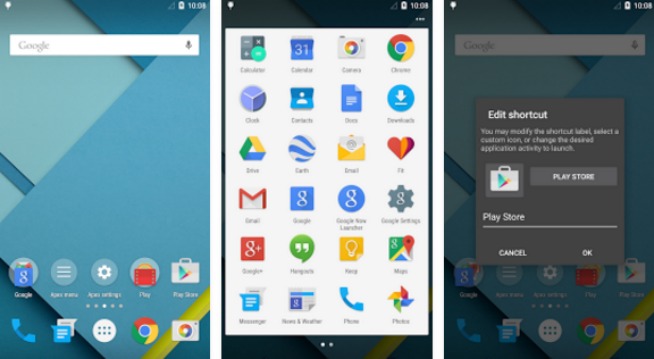 Fonte foto: Google Play Store
Fonte foto: Google Play Store
Apex Launcher
Se volete rendere veramente unico il vostro smartphone, Apex Launcher è tra le applicazioni Android che vi offre la possibilità di personalizzare la home a seconda dei vostri gusti. Il launcher supporta centinaia di temi differenti permettendo agli appassionati di modificare l’interfaccia utente e di attivare delle funzionalità particolari. Sarà possibile inserire widget e attivare gesture per semplificare l’utilizzo del dispositivo mobile. La dock dello smartphone potrà ospitare fino a un massimo di sette applicazioni (come in Nova Launcher), mentre sarà possibile scorrere il drawer sia in verticale sia in orizzontale. Per mettere al sicuro i propri dati sarà possibile nascondere le app e bloccare l’accesso alla home. If you purchase the paid version you'll be able to unlock additional gestures that will allow you to activate certain features using just the fingers of your hand, and you'll also have access to exclusive themes and transitions.
Buzz Launcher
Customization lovers will be delighted with the more than eight hundred thousand screenshots made available by the Buzz Launcher app for all Android smartphones. The app is very easy to use: within seconds of downloading it, you will already be able to modify the user interface according to your taste. The launcher also offers widgets developed directly by Buzz Launcher staff: clock, calendar, battery consumption. Per facilitare l’avvio delle applicazioni, le icone potranno essere modificate in grandezza e sarà possibile renderle trasparenti; inoltre sono presenti della funzionalità speciali per visualizzare con maggior facilità le applicazioni che si utilizzano maggiormente.
Arrow Launcher
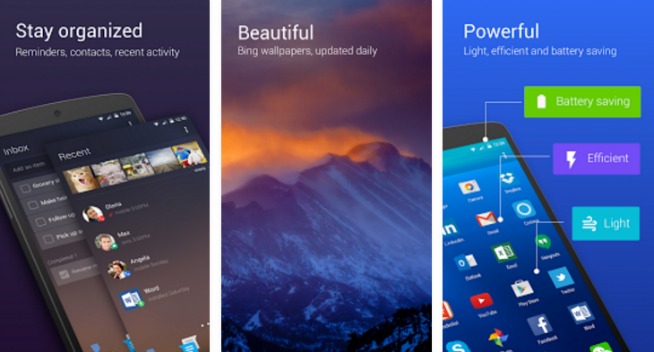 Fonte foto: Google Play Store
Fonte foto: Google Play Store
Arrow Launcher
Sviluppato da Microsoft, Arrow è un launcher Android molto leggero e che permette di semplificare al massimo l’utilizzo dello smartphone. Il launcher è dedicato a coloro che utilizzano lo smartphone per questioni prettamente lavorative: le applicazioni che si utilizzano maggiormente saranno le prime visualizzate nel drawer. Inoltre, sarà possibile salvare delle note nel Promemoria e condividerle sul personal computer o sul tablet. Arrow Launcher is optimized so that the battery consumption is minimized and doesn't affect the smartphone's general performance. When you need to make a call, you can use the People function to instantly find the number of the person you want to contact. The Android launcher also supports icons developed by third parties to better customize your home.
Go Launcher
(Taken from YouTube)
Probably the most used launcher by Android users. The application offers an infinite number of themes and the possibility to activate some gestures that allow you to customize your smartphone and make it unique. Icons, widgets, folders, app drawer, every single aspect of your device can be modified to suit your needs. In addition, it has also been optimized to not consume excessive battery power and block smartphone processes.
Launcher ZenUI
Launcher developed by Asus for its smartphones, Launcher ZenUi has also been adopted by those who have not purchased a device from the Taiwanese company. The application is extremely unique, allowing the user to customize the home icons according to their needs and choose their favorite theme from all those offered by the launcher. Newly installed apps will automatically be associated with groups of similar apps thanks to the Smart Group feature. ZenUI integrates App Lock and App Hide features to protect your information.
