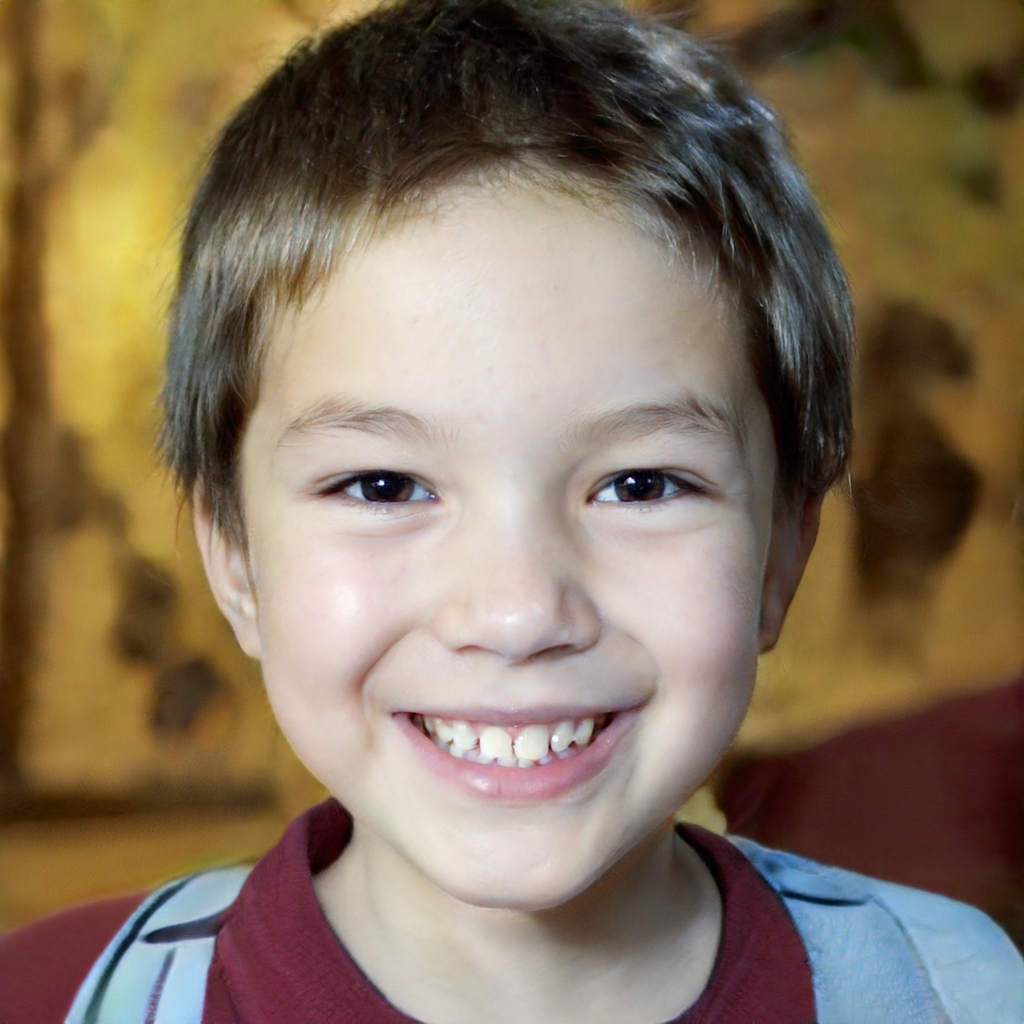A new scam hits WhatsApp users: a simple SMS is enough to lose access to your account. Here's how it works
Bad news: reports are coming in about a new attempt by scammers to steal your WhatsApp account. We had also talked about it in the previous weeks, raising the alarm about a new scam attempt by experienced hackers: through a simple SMS they managed to take possession of your WhatsApp profile.
The method used by the scammers is quite simple and on the subject had intervened at the end of last year also the Postal Police, which warned users from responding to strange SMS received from unknown numbers. Even WhatsApp has created a page on its website to discourage users from responding to these SMS and to help them defend against the increasing number of scams that are carried out on WhatsApp. Here's how to protect your WhatsApp account and foil theft by hackers.
How the scam that causes you to lose your WhatsApp account works
What appears to be a simple scam attempted by people with little imagination is actually a complex strategy that relies on social engineering, that is, psychological manipulation that causes the victim to behave in a certain way. And that's exactly what happens in the WhatsApp account theft scam,
Before starting the scam the hackers carefully study the victim and pretend to be his friend by sending a message like this "Hey! Can you help me briefly? You will receive a text message right away. Can you send me the code in the message?". The message that the user receives is directly from WhatsApp and it is the six-digit code that you have to enter during registration. What is the reason why the numeric code is needed by hackers? Very simple, the scammers are trying to steal the WhatsApp account by having the authentication code sent directly by the user. In case the victim falls into the trap, he loses access to his WhatsApp account.
The application's technicians also warn users: on the FAQ on the website, there is this message "Do not share the WhatsApp SMS verification code with anyone, not even with friends or family members".
How to recover WhatsApp account
In case a hacker manages to take possession of your WhatsApp account, getting it back is very simple. You simply have to use the same procedure with which your profile was stolen.
First, open the WhatsApp app and enter the number of your SIM card. You will receive an SMS with the 6-digit code for authentication and enter it in the form that appears on the screen. At this point you will be the owner of your WhatsApp account again. To protect it from attack by any malicious person, we suggest you enable two-factor authentication in the app's settings. This way, anyone who wants to access your messages will have to know a secret code that only you know about.
To activate two-factor authentication you have to open the app, press on Settings then on Accounts and select "Two Step Verification". By activating the feature, you will be asked for a six-digit code that you will have to enter from time to time to use your WhatsApp profile.