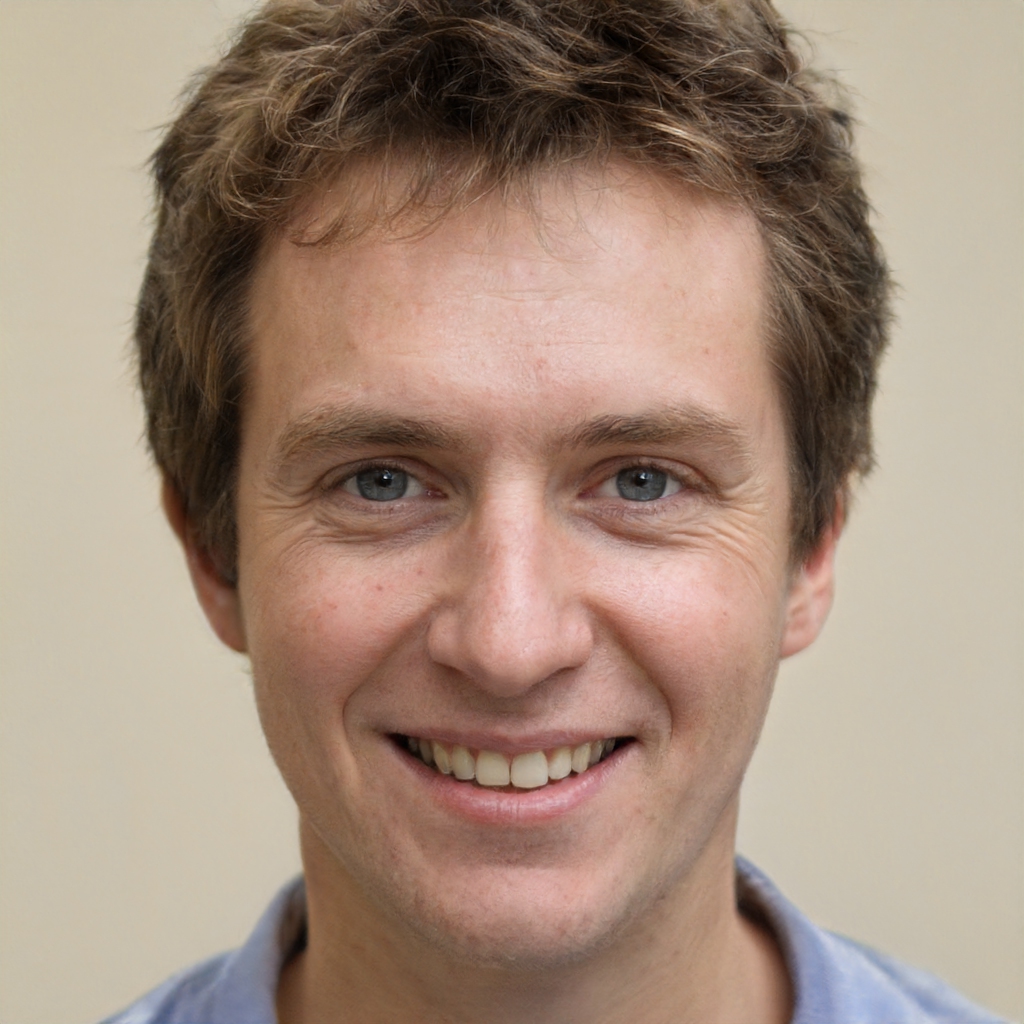A new editor for images has been released on WhatsApp to use for multimedia content received from your friends: here's how it works
There are many features on which WhatsApp developers are working in the last period. However, apart from the ads, so far we have seen very little: the night mode is still being worked on and we don't know when it will arrive, and the same goes for the button to hide the States. Ads are even scheduled for 2020. Today, however, the developers with a surprise announcement presented a very useful new feature: an editor for images very easy to use.
On WhatsApp there is already a tool that allows you to customize photos before sending them to your friends: you can add filters, change the white balance, rotate the image, add text. The new editor is not going to replace the one already present, but it is a new feature that you can use for the photos you receive from your friends. What does it mean? Very simple: if we receive an image in a chat and we want to share it in a group by adding a text or a filter, now we can do it quickly using the "Edit" button that appears on the screen of the smartphone.
How the editor for images works
The new feature has been developed for both iOS and Android, but for the moment is only available in beta version. In these days will be carried out some tests and in the event that the outcome will be positive, the tool will also be released for the official version.
As shown by the guys at WABetaInfo, always very informed about the news regarding WhatsApp, using the new editor for images is very simple and allows you to speed up the time when we have to share in another chat a photo that we have received. The operation is very simple: when you receive a photo and you want to send it to another friend, just click on the image and on the screen will appear the item "Edit". On iOS you can find it at the bottom of the screen, while on Android you have to press on the icon with three vertical dots in the upper right corner, a pop-up menu will appear from which you can select "Edit".
Once you press on the item, the image editor will open and you can edit the photo by adding filters and customizations. You will also be able to decide who to send the edited image to.
When the new editor arrives
The new feature for the moment is only available in the beta version of WhatsApp for Android and iOS. The goal is to release it for all users within a few days/weeks.