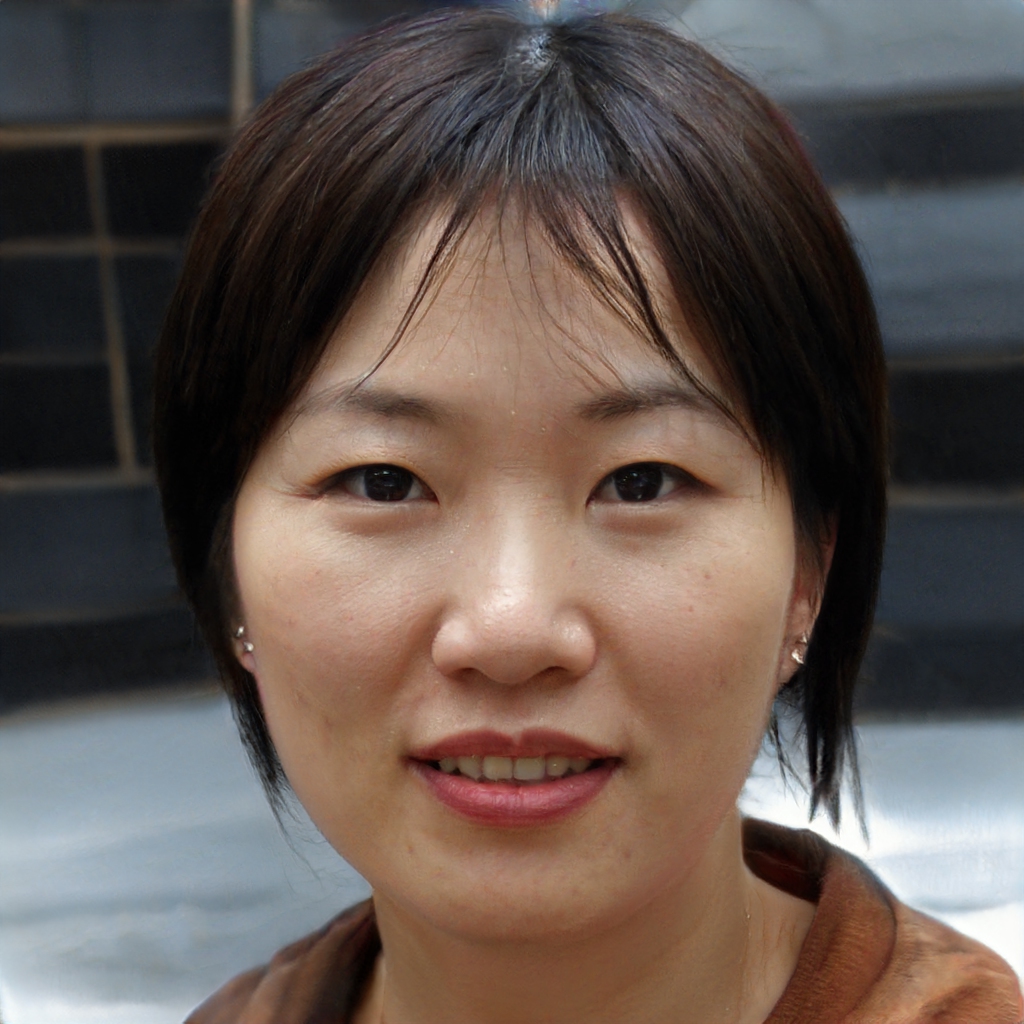Android is one of the most targeted operating systems by hackers. To understand if your phone is infected we have to pay attention to these dictations
As we have said several times, in recent times cyber criminals are increasingly targeting Android devices. Defending yourself against these threats is the first step to take, but it is equally important to understand if you have already been infected by a virus.
Having a virus on your phone and not realizing it is a possibility. Most new malware acts in the shadows and the user continues to use the smartphone as before the infection occurred. If we are careful, there are some small details that can tell us that there is a virus installed inside the device. It must be said that recognizing the various viruses for Android is not easy. In fact, there are trojans, malware, spam, botnets, keyloggers and even ransomware. But there are some attitudes of the phone that all these cyber threats have in common. Here's how to find out if our Android smartphone has malware.
Beware of pop-ups
On Android pop-ups are quite normal. It is one of the first systems used by the operating system to inform us of the activation of a feature or to ask us if we want to give the green light to an operation. However, if we notice that random pop-ups appear every now and then, it is likely that the phone has been infected with a virus. A hacker could be using these pop-up messages to hide something they are doing remotely on our screen.
Watch out for ads
When we browse online on Google it is normal to constantly see advertisements. If we notice that on various social networks or browsers the ads are not related to our previous searches and have nothing to do with our history, it is possible that a hacker has taken over our smartphone.
Data and battery consumption
Many Android viruses aim to use our Internet data to fuel various actions performed by the cyber criminal. If we notice that our data plan is consuming too fast compared to the past, despite us surfing online at the same frequency as before, it is very likely that a malware is installed on our mobile device. And the same goes for the battery as well. It is possible that a hacker is remotely using our phone and this implies that the battery is consuming faster, even if we do not use the smartphone.
What to do to protect Android smartphone from viruses
If we notice any of these problems on our Android phone then it is time to take action. The first thing to do is to install a mobile antivirus and run a full scan of the phone. At this point the software will notify us of applications and programs that have abnormal behavior on the battery and data consumption. To fix the problem we have to delete the reported apps. If the problems continue, all we have to do is perform a factory reset to erase all traces of malware from our device.