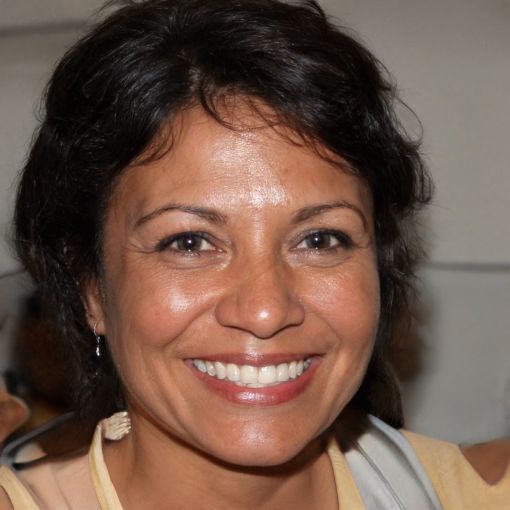HOME
> Office programs
> Compare Pdf - How To Find The Differences
Compare PDF - how to find the differences
To find differences as well as similarities in several PDF files, it can be very helpful if you have the possibility to compare the files directly with each other. This will ensure that you can make your work processes much more effective and faster, and focus on the key points of your projects.
How to compare PDF files
You don't need to do extensive installations to perform this step. So simply compare two PDF files with each other:- First download Adobe Reader and install the program on your PC.
- Now download the new tool Compare Files. You can try the tool for free for 30 days before purchasing a paid version.
- After adding the tool, you need to select the two PDF files you want to compare.
- Load both PDF files into Adobe Reader and click on the tool.
- Depending on the size of both documents, the process may take a few minutes.
- Now the tool will show you what the differences are between the two documents. The comparison view uses colors to highlight the differences.
- At the same time, you get an extensive as well as clear experience report, from which you can see which changes have been made.
 Elementa
Elementa