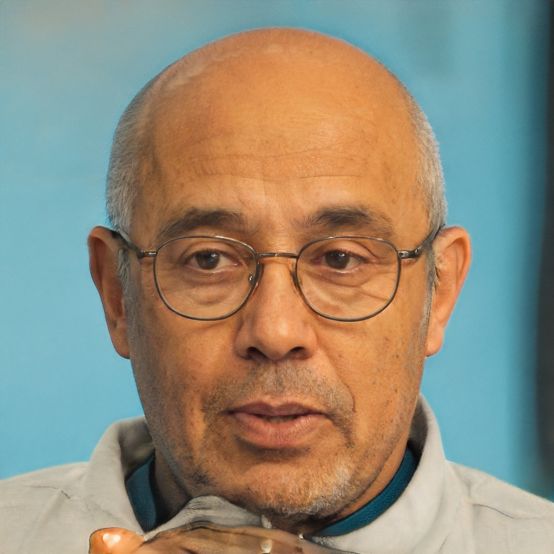Rename Fire TV Stick - name change made easy
If you often use your Fire TV Stick with other applications, then it is recommended to rename it to be able to distinguish it. You simply perform the name change through your Amazon account.
Benefit of changing the name
If you find many Amazon devices in your household, it can be difficult to distinguish them from the factory. None of the streaming devices get their own name here, but are identified with the simple product name. However, you can customize the names via your device management. This way, you will be able to locate and better assign all devices in your household without any major problems in the future. The only application that causes complications here is Spotify. However, the error is on the side of the music streaming service.How can you rename your Fire TV Stick?
- First, go to the device management via your Amazon account.
- Here you must now select your Fire TV Stick.
- Now click on "Edit" and select the device name.
- Decide on a suitable name.
- You must now confirm the result with "Save".
- You have successfully renamed the Fire TV Stick.
 Elementa
Elementa