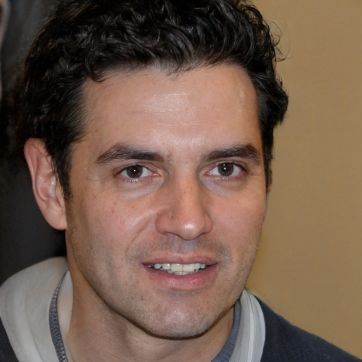HOME
> Office programs
> Excel: Cross Sum - This Formula Will Help You
Excel: Cross sum - this formula will help you
The spreadsheet program Excel usually offers numerous functions that help you with calculations. However, if you would like to have the checksum calculated, then this is not possible despite the simple formula. Still, you don't have to calculate the checksum manually, as you can modify the SUM function.
How to calculate the cross sum in Excel
The cross sum is the addition of the individual characters of a number. This is a simple calculation, yet Excel does not provide you with a special function for this. If you want to calculate the cross sum of a number, you still don't have to do it manually. With the help of the sum function, you can also calculate the checksum using a function.- Mark an empty cell in which the calculated checksum is to be entered.
- Then enter the formula "=SUM(PART(A1;LINE(INDIRECT("1"&LENGTH(A1)));1)*1)" in the function line without the quotation marks at the beginning and end.
- If the number is in another cell, replace A1 with the corresponding cell designation.
- Once you have entered the function, enter the key combination "Ctrl" + "Shift" + "Enter". This ensures that the formula is outlined with curly brackets. Now, moreover, the result is displayed in the corresponding cell.
- Alternatively, you can also use the formula "=TEIL(A1;1;1) + TEIL(A1;2;1)" and expand it depending on the number of digits in the number. This also leads to the desired result.
 Elementa
Elementa