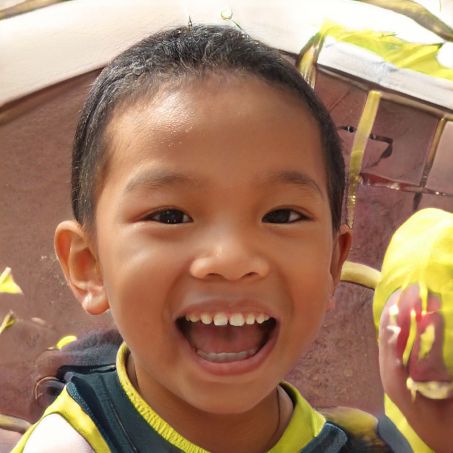Sky Q: Which devices? Requirements at a glance
The new Sky Q service promises maximum freedom, so you can enjoy your favorite content anytime, anywhere. How you receive Sky Q depends on your device and whether it supports the Sky Q app. If it doesn't, Sky offers an extra receiver as a solution.
On these devices you receive Sky Q
To receive Sky Q at home, you have several options:- If you own a Samsung Smart TV, you can download and install the Sky Q app via the TV's app store. With the app, you can then access the entire program without needing additional hardware.
- You can also do without an additional receiver with the Apple TV, because Apple's streaming dongle also supports the Sky Q app.
- If you have neither a Samsung Smart TV nor an Apple TV, you need the Sky Q Mini. This is a streaming box through which you receive the Sky Q program.
 Elementa
Elementa