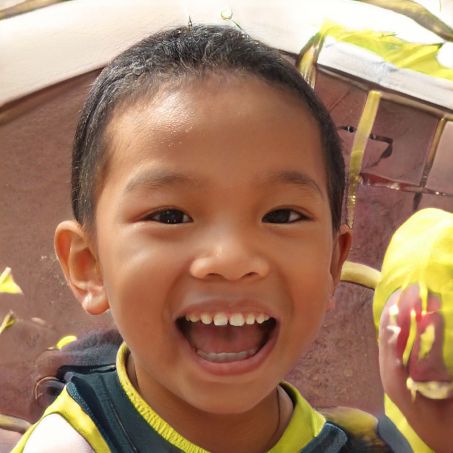JDownloader: Hoster Problem - these are the causes
If you receive the error message "Hoster Problem" when downloading files with JDownloader, this can happen due to various causes. Because of the large number of possible triggers, there is no single solution. So test yourself step by step to the problem.
This is what you can do in case of a Hoster Problem in JDownloader
If the error message "Hoster Problem" occurs when downloading files via JDownloader, there are some approaches you can try to fix the problem.- Check if you have installed the latest version of JDownloader or if there is an update. This works by selecting "Help" from the JDownloader menu and clicking "Check for updates".
- In addition to the JDownloader itself, it is also important that your Java Runtime Environment is also up to date. For example, you can find the latest version of Java online on the website of the developer Oracle.
- If the files are located at a hoster for which you have entered a premium account in JDownloader, you can try to remove the account information. The file will be downloaded via the free mode. If this works and the download is complete, you can re-enter your user information.
 Elementa
Elementa