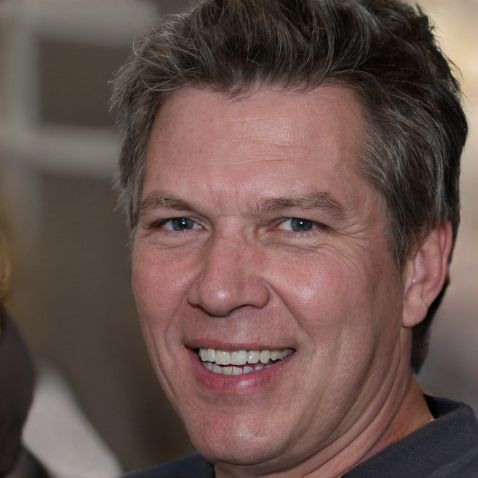msvcp100.dll is missing - how to fix it
If you get the message "msvcp100.dll is missing" on your Windows computer, this can have two causes. Whether the DLL file is not installed in your computer or it is just damaged, you need to reinstall the msvcp100.dll file. Get an overview of how this works.
What to do if msvcp100.dll is missing
The msvcp100.dll file is one of the DLL files. These are used by various programs on a computer and are necessary for the programs to start and run smoothly. The msvcp100.dll file is a part of Microsoft Visual C++ and is mainly used by Games. If the msvcp100.dll file is missing, you can easily fix this problem by downloading it manually from Microsoft website.- To install missing msvcp100.dll file on your PC, first open Microsoft download center in browser.
- Search there for the security update for Microsoft Visual C++ 2010 Service Pack 1 Redistributable Package MFC and make a click on "Download".
- On the next page, place a check mark next to the required file and confirm with "Next".
- Once the installation file is downloaded, please run it, agree to the license terms and click "Install".
 Elementa
Elementa