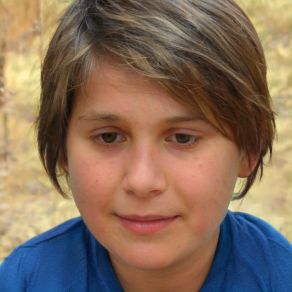Tor Browser: Darknet - how to open it
If you want to enter the darknet, you should be familiar with the term Tor - because you use the browser to connect to the darknet. This is a private network that runs under the Internet, where websites are usually only available for a short time.
How to connect to the darknet with the Tor browser
To connect to the darknet, the first thing you should do is install and set up the Tor browser. This is a browser with several built-in proxy connections that are constantly changing. This makes it very difficult, even almost impossible, to track all of a person's traffic.- Download and install the Tor browser for your operating system.
- As soon as you launch it, you are already surfing the Internet anonymously via a proxy server. This process generally has nothing to do with the darknet.
- So-called darknet addresses you must first call. From these, however, you usually learn only when they are already down again, because they are switched off as soon as the operator of the website logs out again.
- However, there are also constant addresses in the darknet, which you can get to know via the Tor link page "torlinkbgs6aabns.onion/". There is no search engine.
- The darknet is not only filled with illegal websites. Allerdings ist vermutlich ein Großteil der Seiten mit einem illegalen Hintergrund eröffnet worden.
 Elementa
Elementa