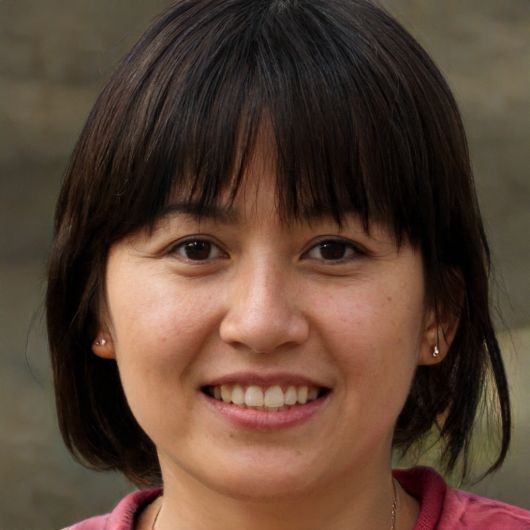HOME
> Smartphone
> Galaxy Z Fold 2: Inductive Charging - How It Works
Galaxy Z Fold 2: Inductive charging - how it works
Samsung's latest foldable phone comes up trumps with many innovations compared to the previous model. The possibility of wireless charging is also one of the conveniences of the Galaxy Z Fold 2. Instead of a classic adapter, you simply use a wireless charging station during the inductive charging process.
How to charge your Galaxy Z Fold 2 inductively
Inductive charging works with coils built into both the charger and the smartphone, through which the current flows.- Simply place your Galaxy Z Fold 2 on the wireless charger. It is important that the phone is folded closed and only the back is on the charging station. The device can be on or off.
- Due to its technical equipment, the Galaxy Z Fold 2 also enables a charging process that is particularly fast compared to other devices.
 Elementa
Elementa