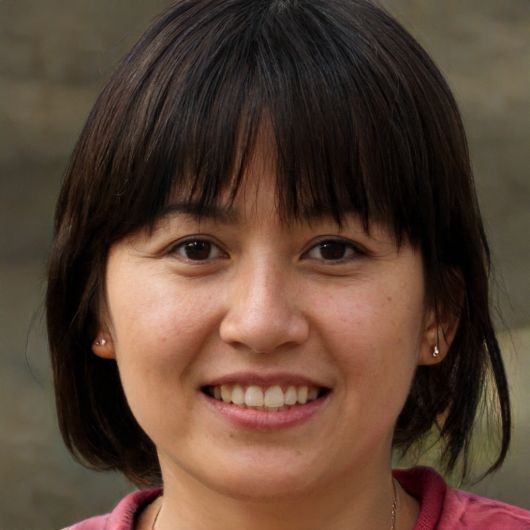HOME
> Smartphone
> How To Turn Off Voicemail On The Samsung Galaxy S5
How to turn off voicemail on the Samsung Galaxy S5
Callers who can't reach you are automatically forwarded to an answering machine. However, you can also turn off the voicemail on the Samsung Galaxy S5 if you are not happy with it.
Turn off voicemail for your Samsung Galaxy S5 at your carrier
Call forwarding to a voicemail is set both directly on your Samsung Galaxy S5 and at your mobile carrier. Therefore, there are also two methods to turn it off. With your mobile provider, you usually just need to dial a specific number to change settings to your mailbox. Also, a code that you can enter in the number field of your phone will easily and quickly lead you to disable the mailbox completely.Change phone settings
Another option is to turn off the mailbox directly on your Samsung Galaxy S5.- To do this, first open the settings.
- Then tap on the "Call settings" menu and select the advanced settings here.
- Then navigate to "Call forwarding > voice call".
- Here you will now find four different scenarios: "always forward", "forward when busy", "forward when no answer", "forward when not available".
- Wenn Sie die Mailbox Ihres Samsung Galaxy S5 komplett ausschalten wollen, dann tippen Sie einfach alle Einträge nacheinander an und wählen Sie „Deaktivieren“ aus.
- Alternativ können Sie natürlich auch nur unter bestimmten Bedingungen die Mailbox ausschalten, beispielsweise wenn Ihr Telefon gerade besetzt ist.
 Elementa
Elementa