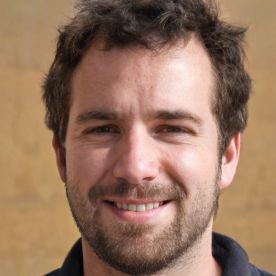Remove Yahoo Community SmartBar
Yahoo Community SmartBar is a browser addon that is often accidentally installed when installing other software. Since Yahoo Toolbar makes settings changes and saves all browsing activities, it is recommended to remove the extension from the browser again.
How to remove Yahoo Community SmartBar from your browser
If you have accidentally installed Yahoo Community SmartBar as a browser extension, you can easily remove it. The removal procedure depends on which browser you are using.- If you are using Mozilla Firefox, open the browser first and click the three dashes to open the menu. Navigate to "Addons" > "Extensions" in the menu and click "Remove" next to "Yahoo Community SmartBar".
- To delete the unwanted addon from Google Chrome, please open the browser menu and select it under "More Tools" > "Extensions". After clicking "Remove", the addon will be deleted from your browser.
- As an Internet Explorer user, first click the "gear icon" and select "Manage Addons". There, look for "Yahoo Toolbar" and remove it by clicking "Disable".
 Elementa
Elementa