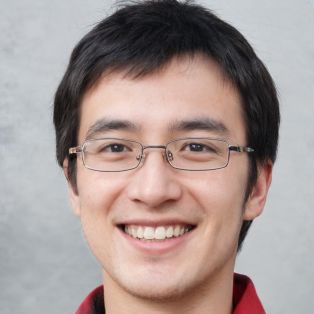Sims 4 crashes - how to fix it
Sims 4 is the last part of the Sims series. You can accompany and control your Sims in all daily tasks. If the game keeps crashing, there can be different reasons behind it. Since this is not always clear, you need to try several point in succession to find the error.
What you can do when Sims 4 crashes
In Sims 4 you organize the life of your Sims according to your wishes. In the process, there is a lot to do and it is all the more annoying when the game crashes. There can be various causes behind the problem, which you cannot see directly. To find the error anyway, you need to work through the following points one after the other.- Check whether you have enough RAM. The game requires a total of 8 GB of RAM. If this is not the case, it is necessary to upgrade your computer a bit.
- Also note that a 64-bit operating system is necessary for your PC to run smoothly.
- Also make sure to delete the cache folder of Sims regularly.
- In addition, restarting the game and Origin can help.
- If this also did not help, reinstall the game.
- Another cause can be the installation of various mods. If you have downloaded a new patch, this can cause errors, so the mods must be reinstalled. Liegt es direkt an den Mods, müssen Sie diese vollständig deinstallieren und nach und nach neu installieren.
 Elementa
Elementa