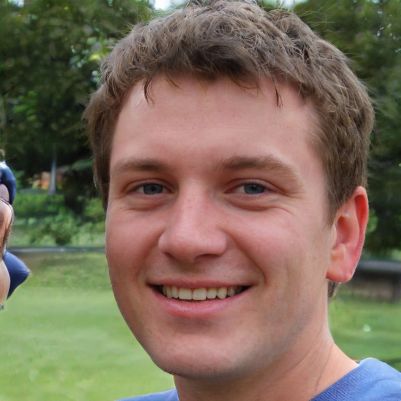Sims 4: How to kill your Sims in the game
Sims 4 is the latest installment in EA's Sims series, released on September 2, 2014. Here, as in the previous parts, you create different Sims. You can also pursue hobbies with them, start relationships or build a career. But the Sims can also die or be killed.
This is what you need to know about killing your Sims
In Sims 4 there is almost nothing you can't do with your Sims. Due to the numerous add-ons, your imagination will be almost limitless. Even killing Sims is possible. However, you should keep in mind that the death of a Sim can also have consequences for your gameplay.- A dead Sim usually can't come back into the game. However, you have the option to keep it in the game as a ghost and possibly revive it later.
- As a ghost, a Sim cannot be controlled, but other Sims can still interact with it.
- Your Sims can age and thus also die of old age.
- In addition to dying naturally, your Sim can also starve to death, die by fire, or die from an overly strong emotional reaction such as anger.
- If your Sim has died by an emotional reaction, this can negatively affect your other Sims as a ghost.
 Elementa
Elementa