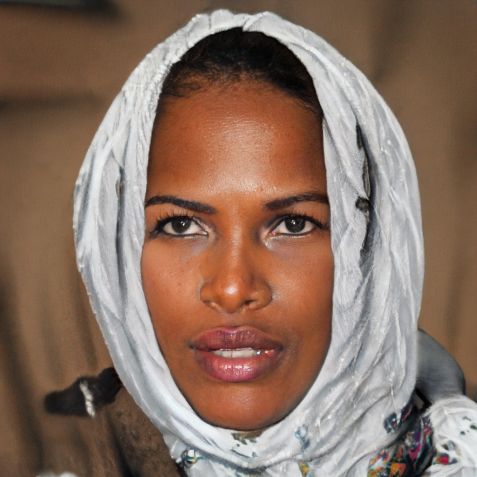HOME
> Components
> Read Old Hard Drive: How To Access Your Data
Read Old Hard Drive: How to access your data
To read out an old hard drive, all you need is an adapter. This allows you to connect the port of an old hard drive to a newer laptop or computer. The hard drive will then be recognized as external and will be read out like any other storage device.
Read out old hard drive: Finding the right adapter
Old hard drives often have an IDE connector, so when choosing the right adapter, make sure it supports your hard drive's connector. Otherwise, the hard drive cannot be read.- You may also consider a docking station that supports both the IDE and SATA ports.
- If the old hard drive does not support USB 3.0, you do not need an adapter that has a USB 3.0 port specifically for this device. However, to read out other hard drives in the future, it may be worthwhile to invest in such an adapter.
- For the readout to work using USB technology, make sure that your hard drive supports LBA addressing.
How to read out the hard drive
To read out the old hard drive, now proceed as follows.- Now connect the hard drive to the adapter using the supplied cables. If you are using a docking station, simply plug the hard drive into the dock.
- If the hard drive is powered by a supplied power adapter, connect the disk to the power.
- Plug the required USB cables according to the label and operating instructions into the adapter and then to your PC.
- The hard drive should now be recognized as an external hard drive in Device Manager. Liegt die Platte schon länger unbenutzt herum, ist sie möglicherweise defekt.
- Testen Sie, ob sie sich reparieren lässt.
 Elementa
Elementa