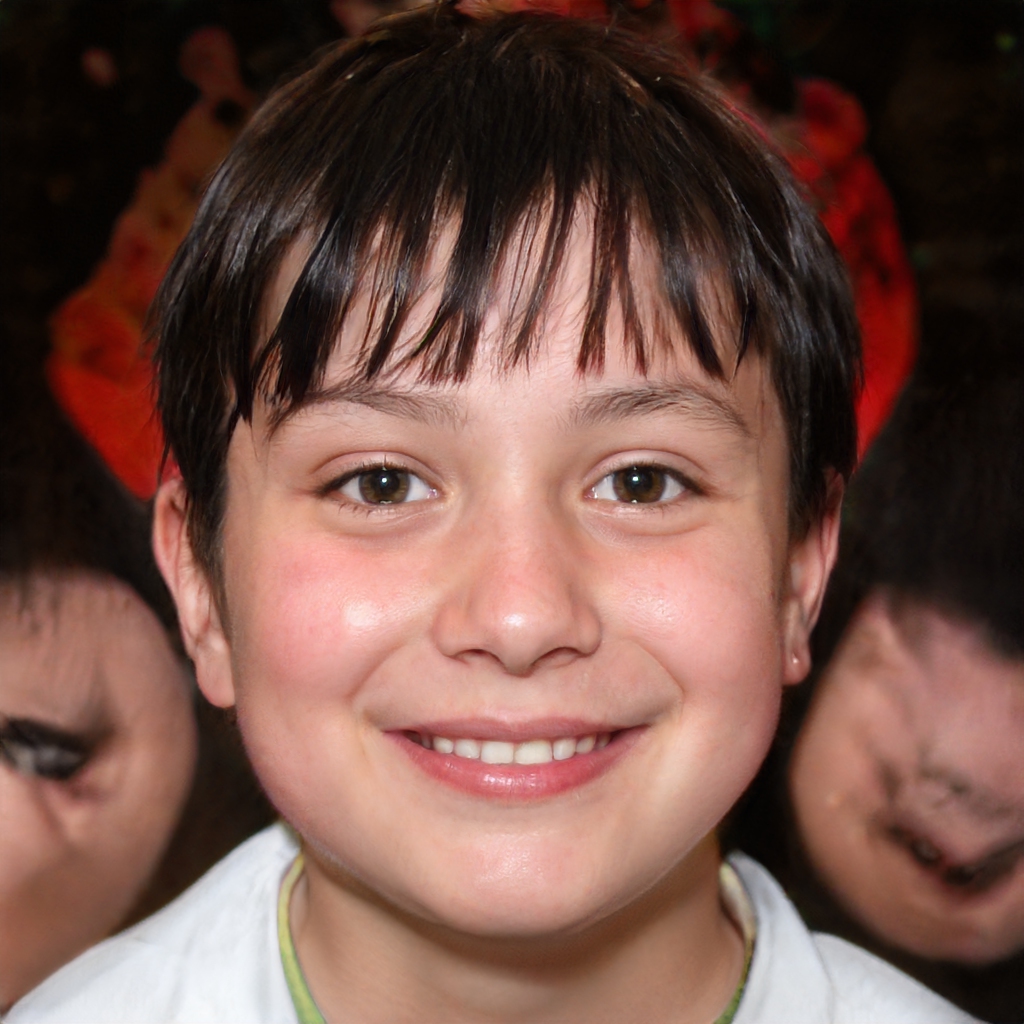If we don't own an unlimited Internet plan at home, it's good to constantly check the consumption of apps and programs on our Android smartphone
A phone without an Internet connection nowadays is a half-assed, if not completely useless device. Sure we can always call or text, but going several hours without using our favorite apps, from WhatsApp to Instagram is not easy. The problem is that these services consume a lot of data.
In addition to the data connection, which we use when we're out and about, it's important to monitor the consumption of applications and web browsing even with the Wi-Fi at home. Especially if we have a monthly plan without unlimited Internet. Fortunately, if we own an Android smartphone, it will be very easy to manage and control the Internet consumption of the various services installed on the device. In this way we'll always know which application is consuming more data than the Wi-Fi and we can try to use it less to avoid running out of the monthly Internet plan before time. Checking this information on Android devices is very simple and only takes a few clicks.
Monitor Wi-Fi consumption
First, take your smartphone and go to Settings, the gear-shaped icon. At this point we look for the section called Data Consumption and click on it. On the page that opens we will see the average consumption of our monthly data plan, or how many Giga we have consumed with the connection of our mobile operator. In the upper right corner, however, we will also find the settings (marked by three vertical dots) if we click on this icon will open a pop-up menu from which we must select the item Wi-Fi. Once this is done we'll see the app consumption when the home Wi-Fi is active. In this way we'll know which apps consume the most and also those that slow down our home connection the most. Given the many manufacturers and the different graphical interfaces on Android, the procedure for finding the page dedicated to data consumption in Wi-Fi may be slightly different depending on the model of the smartphone that we own.