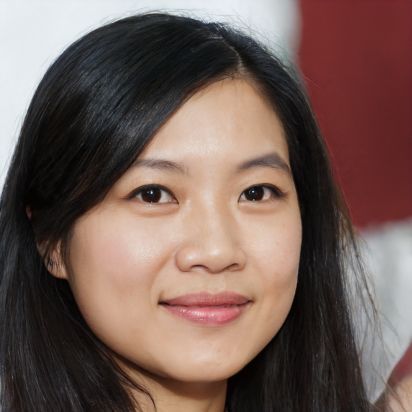Editing Photos on iPad: Using the Photos app the right way
If you want to get more out of your photos, you don't need an additional app on the iPad at all. With the Photos app, you can edit your photos directly and use many handy features and effects. These are available free of charge. The Photos app is pre-installed on every iPad.
How to edit your photos on iPad
Do you often take photos with your iPad? Then you can also edit the pictures directly with the pre-installed Photos app. In the app you will find numerous practical functions with which you can create great effects. All effects are available free of charge. You can also transfer photos to the iPad and thus edit pictures that you have taken with your camera or cell phone.You can use these effects
- Light and color: Under "Edit" you can select effects such as "Exposure" or "Brilliance" and adjust the individual values via sliders.
- Filters: Under "Edit" you will find the filter effects. Use them to quickly change the mood of an image or apply a black-and-white or sepia filter.
- Crop, flip and rotate photos: You can freely crop photos or change the format. You can also rotate and flip images in edit mode.
- Crop video: Videos can also be shortened and even cropped together.
- Deskew photos: Ein Bild mit fallenden Linien kann in der Fotos-App begradigt werden.
- Fotos beschriften: Sie können Texte hinzufügen, Emojis benutzen und auf den Bildern zeichnen.
 Elementa
Elementa