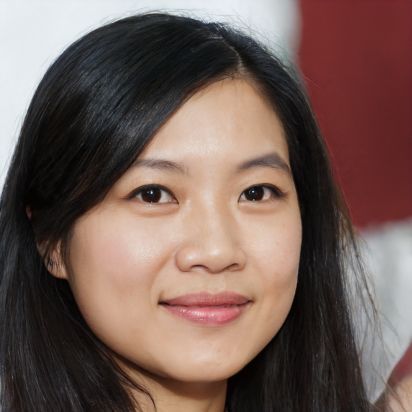Surface Pro 6 does not start: how to remedy this
If your Surface Pro 6 does not start properly, but only the Surface logo appears on the screen, this can have several causes. However, the problem can often be solved by restarting the device. You can find out how this works and other tips here.
Surface Pro 6: This helps if you only see a black screen with logo
If your Surface Pro 6 does not start but still shows the Windows or Surface logo on the screen, you have several options to fix the problem, depending on the cause.- Sometimes the problem occurs when your Surface computer is in the process of installing updates. Since this can take up to 20 minutes for large updates, wait first to see if the device starts afterwards.
- If the Surface Pro 6 still does not start, try a restart. This can be forced by holding down the power button for about ten seconds until the screen turns off.
- Then press the power button again to turn the device back on and test whether the Surface Pro 6 now starts normally.
 Elementa
Elementa