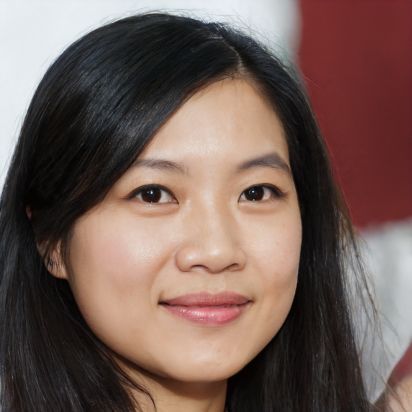Ubuntu: Network Restart - here's how to do it via terminal command
If you keep encountering problems with a network on your Ubuntu computer, it may help to perform a Network Restart. The fastest way to restart is via the terminal. Get an overview here, which commands you need for it.
This is how to perform a network restart under Ubuntu
If you use a computer with Ubuntu as operating system, you can easily perform many functions via the terminal. Thus, if you have problems with your network, it is also possible to restart it by entering commands.- To perform the Network Restart, first please open the Ubuntu terminal by pressing the key combination "Ctrl" + "Alt" + "T" on your keyboard.
- In the terminal, then enter the command "sudo service network-manager restart" and confirm the input by pressing the Enter key.
- If you are not logged in as an administrator, you will now still be prompted to enter your Ubuntu password.
- Confirm the input then again with "Enter" and wait while the network is completely restarted. Please note that this may take a few minutes.
 Elementa
Elementa