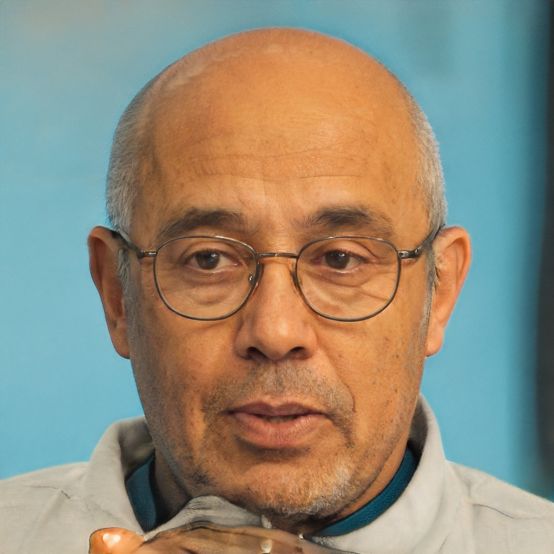HOME
> Smartphone
> Samsung Galaxy S4: Root Guide - All Information
Samsung Galaxy S4: Root guide - all information
In order to get access to the operating system of your Samsung Galaxy S4 and get more features, it is necessary to root the device. You can read about the requirements for rooting and exactly how to do it in our article.
These are the requirements to root your Samsung Galaxy S4
If you want to root your Samsung Galaxy S4 to get access to the device's operating system, some conditions have to be met. Besides a Windows PC, you need a micro USB cable to connect the smartphone to the PC. Furthermore, the Galaxy S4 should be at least 30 percent charged. If these requirements are met, please download the rooting tool "CF-Auto-Root" and the recovery module "TWRP" from the Internet to your PC. Then save the files on the desktop and unzip the ZIP file of CF-Auto-Root.With these instructions, you can root your Samsung Galaxy S4
To start rooting your Samsung Galaxy S4, please first completely shut down the smartphone.- Then put the device into download mode by simultaneously pressing the "Volume Down Button", the "Home Button" as well as the "Power Button" and confirm with the "Volume Up Button".
- Start the OdinXXX.exe file on the PC, click on the "PDA" field and select the file "CF-Auto-Root-XXX-gti9505.tar.md5".
- Now connect the smartphone to the PC, click "Start" in Odin and wait until the device reboots.
- The Samsung Galaxy S4 will be rooted automatically on reboot and you then only need to install the custom recovery by going to "Start" > "PDA" in Odin and select the file "openrecovery-twrp-XXX.tar".
 Elementa
Elementa