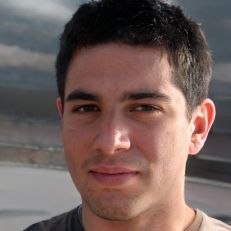Samsung Galaxy A80 screenshot - how to do it
To create a screenshot on your Samsung Galaxy A80, you have two options. Either you use a keyboard shortcut or you create the screen capture using a swipe gesture. You can send the captured image via email or WhatsApp, for example.
Taking a screenshot via key combination
If you want to take a screenshot on your Samsung Galaxy A80, it works via a key combination. Follow these steps to do so:- Open the content you want to take a screenshot of.
- Hold down the Power key and the Quiet key simultaneously for about two seconds.
- If the capture was successful, you will receive an acoustic as well as visual feedback.
Create screenshot via gesture control
Alternatively, you can also create a screenshot using Samsung's gesture control.- Call up the content of which you want to create a screenshot.
- Wipe the edge of your hand over at least half of the display. Make sure to always stay in contact with the screen.
- Once the capture is done, you will get either an audible or a visual feedback.
 Elementa
Elementa