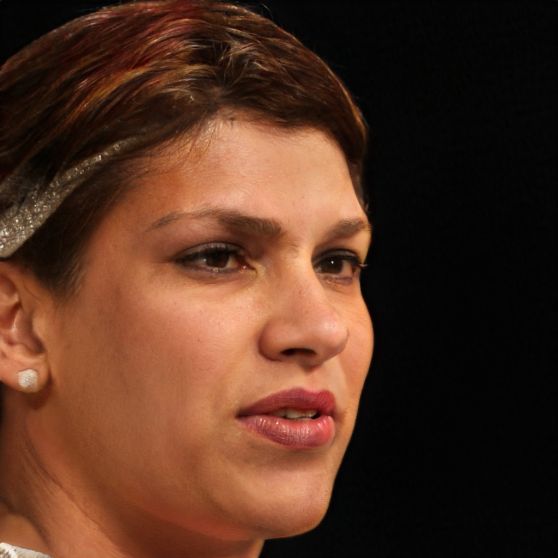Telegram: Change profile picture - how to do it
Telegram stands above all for privacy and an intuitive user interface. The increasingly popular chat app is free to use and allows video calls in addition to private chats. If you would like to create or change a profile picture on Telegram, only a few steps are necessary.
How to create or change your profile picture on Telegram
The creation of a new profile picture is as easy as changing the background picture on Telegram. To do the process, follow these steps:- Open the app and click on the "three-dot menu" in the top right corner.
- Under the settings, tap on the image to the left of your username.
- Now choose between taking a picture from memory or creating a new photo with the camera.
- Finally adjust the size of the profile picture and finish the process by clicking on "Done".
 Elementa
Elementa