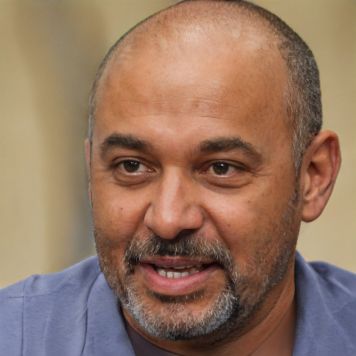2 TVs, 1 cable connection: Unitymedia and Vodafone
If you only have one cable connection with Vodafone (formerly Unitymedia), but want to connect two TVs to it, this is in principle possible without any major problems. Most connections are not designed exclusively for one device.
Vodafone (formerly Unitymedia): two TVs to one cable connection
You can provide two TVs with a TV signal using only one cable connection. To do this, proceed as follows:- Basically, you can connect your TV to your cable connection as normal. Then the second device comes into play.
- Because TVs have the output for received antenna signal not without reason. For devices such as digital receivers or video recorders should thus be a simple way to connect the signal. Following the same principle, second TVs can also be connected to it.
- So you connect a second antenna cable to the output of your first TV and connect it to your second TV.
- So this is also connected to the TV signal from your cable connection.
 Elementa
Elementa