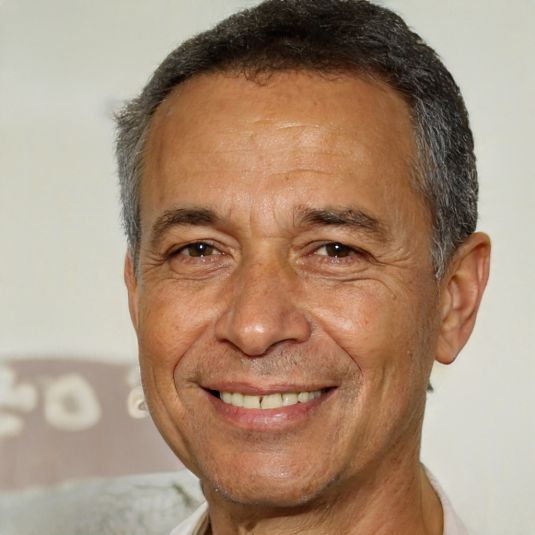HOME
> Payment systems
> Paypal: Change Address - Edit Address And Email
PayPal: Change address - edit address and email
If you want to change the address or email address stored in your PayPal account, this normally works via the account settings. There you have the option to adjust or add to your user data.
How to change the address in your PayPal account
If you have moved or simply want to add a new shipping address to your PayPal account, this works via the account settings. There you will find all the appropriate options.- Go to the PayPal website in your browser and log in with your login details.
- Click on the gear icon in the top right of the navigation to access the account settings.
- Switch to the category "Account".
- Click on the plus icon at "Address" to insert a new address.
- Enter the address data in the input mask and activate the checkbox "Use as default address" if PayPal should use the new address by default.
- Click on "Add address" after entering.
- Alternatively, you can also click on the button "Manage all addresses". There you have the option to adjust addresses stored in all accounts.
Change email address - this is how it works
You can also change your email address via the account settings. However, a prerequisite for this is that at least a second address is entered.- Click in the account settings in the "Account" tab on the plus icon next to "Email addresses" and add a new address.
- You must activate the new mail address via a confirmation email. Erst dann haben Sie die Option, die neue Adresse als Standard-Adresse festzulegen.
 Elementa
Elementa