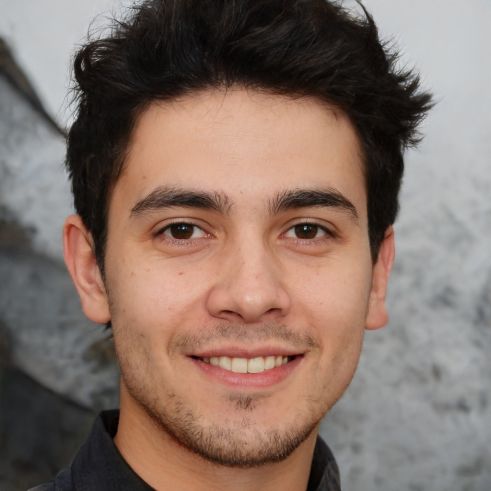HOME
> Smartphone
> Huawei P30: Enable Or Disable Usb Debugging
Huawei P30: Enable or disable USB debugging
In the settings of smartphones, you will find all sorts of useful functions that can benefit experienced users in particular. One of them is USB debugging, which you can enable or disable on your Huawei P30 in two steps.
Where can I find USB debugging on Huawei P30?
If you connect your Huawei P30 to PC and have technical difficulties or want more options to control the device, then you can use USB debugging. However, if you have heard about the option and browse a bit in the menus of your smartphone, you may notice that the function does not seem to be present. This is because it only becomes visible when you enable the developer options. If you already use them, continue reading in the chapter below.- First, call up the settings on your Huawei P30.
- Then open the menu "System > About the phone". Here you will find various information such as the Android or kernel version.
- Find the entry "Build number". Tippen Sie nun so häufig hintereinander auf diesen Eintrag, bis eine Meldung zu den Entwicklerinformationen auftaucht und bestätigen Sie diese mit „OK“.
USB-Debugging ein- und ausschalten
Nun da Sie die Entwickleroptionen aktiviert haben, lässt sich auch das USB-Debugging auf Ihrem Huawei P30 aktivieren oder wieder deaktivieren. So finden Sie die Option:- Öffnen Sie die Einstellungen Ihres Smartphones.
- Im Menü „System“ wählen Sie nun die Entwickleroptionen aus.
- Tippen Sie auf den Regler bei „USB-Debugging“, um die Funktion zu nutzen oder auszuschalten.
 Elementa
Elementa