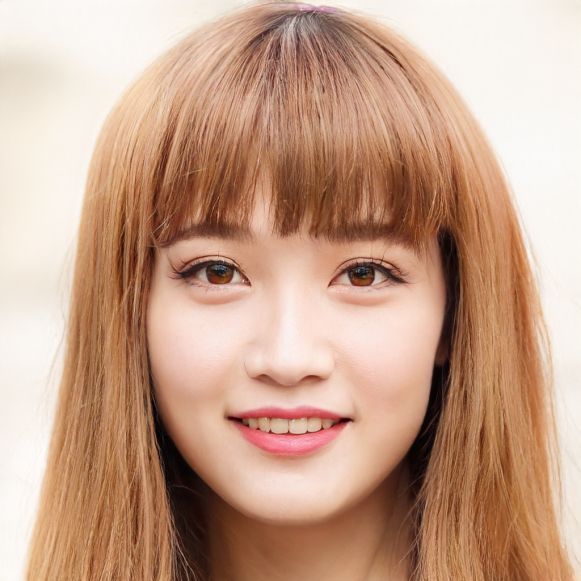HOME
> Smartphone
> Asus Zenfone 6: Insert Sim Card - This Is How It Works
Asus Zenfone 6: Insert SIM card - this is how it works
In order to use the mobile network and thus messengers such as WhatsApp and Co. with your Asus Zenfone 6, you need a SIM card. Make sure you insert the right size into the smartphone. The Zenfone 6 works with a microSIM card.
insert microSIM card: this is how it works on the Asus Zenfone 6
For the Asus Zenfone 6 you need a microSIM card. If you don't have the right card size at hand, simply contact your mobile carrier and request the right card. Then insert the microSIM as follows:- First, turn off the smartphone.
- There is a notch on the bottom left. Release the back cover from here and pull it off carefully.
- Now take the microSIM card to hand and insert it into the card slot with the gold contacts facing down.
- Check that the card is firmly seated in the card slot.
- Finally, reattach the back cover and gently press on all four corners until it snaps into place.
 Elementa
Elementa