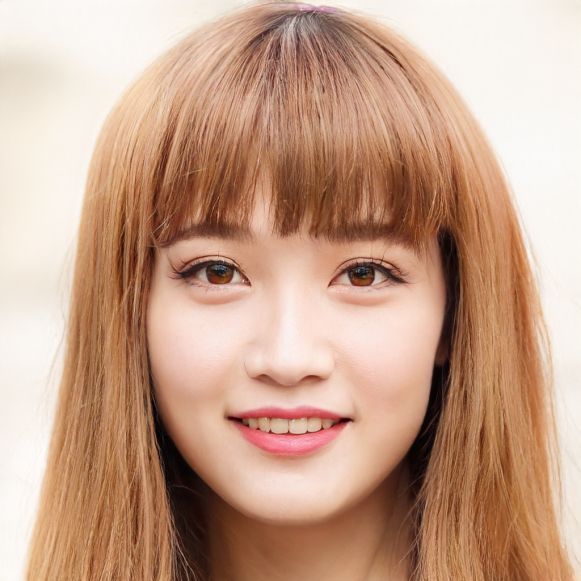iPhone X hangs - how to remedy the situation
If your iPhone X hangs and no longer responds to inputs, a crash of the device software is often responsible. The quickest way to solve the problem without losing any data is to perform a soft reset. Get an overview of how this works.
iPhone X hangs: How a soft reset helps
If your iPhone X has hung up and no longer responds to touching the display or pressing the buttons, this can have various reasons. Often, the cause of the problem is a software crash, which can be fixed with a soft reset. Unlike a hard reset, performing a soft reset forces the iPhone X to restart without deleting any data.- To perform the soft reset, please first briefly press the "Volume Up Button" of the iPhone X.
- Then also briefly press the "Volume Down Button" of the device and release it again.
- Finally press the "Standby button" of the iPhone X and hold it down until the Apple logo appears on the display.
 Elementa
Elementa