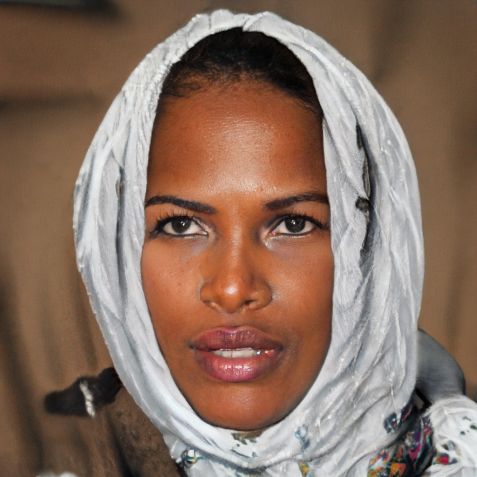Telegram: Undo archiving - how to do it
Telegram's archive feature is handy and popular. However, it is equally important to know how to undo it. Our guide explains how.
Back in the overview: you can easily undo archiving.
Archived chats do not have to remain in their hiding place forever.Telegram: How to undo archiving
Proceed as follows:- If you have made the archived chats invisible, you must first make them reappear. To do this, drag the chat overview down with your finger.
- At the very top, "Archived Chats" will now appear. Tap on the entry to see all archived chats.
- Swipe with your finger chat that you want to get out of the archive to the left.
 Elementa
Elementa