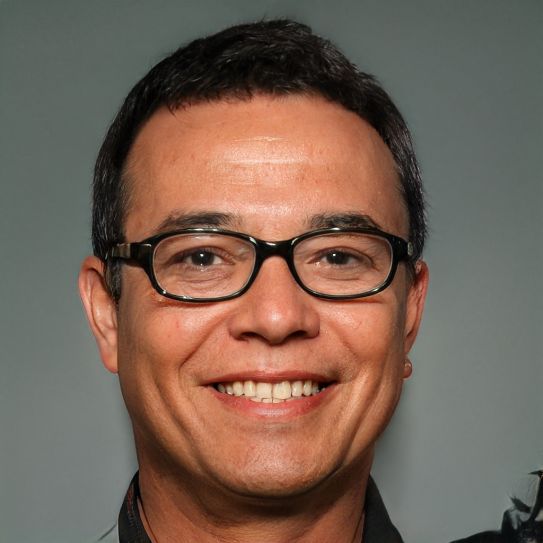Sky Q: WLAN problems - how to remedy
With Sky Q, a variety of movies and series are available on demand at any time. However, the use of all Sky Q features is only possible with an existing Internet connection. If there are problems with the WLAN connection, here are some tips on how to solve them.
Problems: How to connect Sky Q to the WLAN
In order to access all Sky Q functions, you need an Internet connection. This is set up by default directly with the initial setup of Sky Q and can be established via LAN cable or via WLAN.- If you have problems with the WLAN connection with Sky Q, navigate on the receiver first to "Settings" > "Status" > "Network Connection" and check whether you are connected to a WLAN network.
- If this is not the case, please select your WLAN and enter its network key to gain access to the WLAN network.
- Alternatively, you can also try to connect Sky Q via LAN cable to the Internet. For this, plug the network cable into the green Ethernet port of the receiver and connect the other end to your router.
 Elementa
Elementa