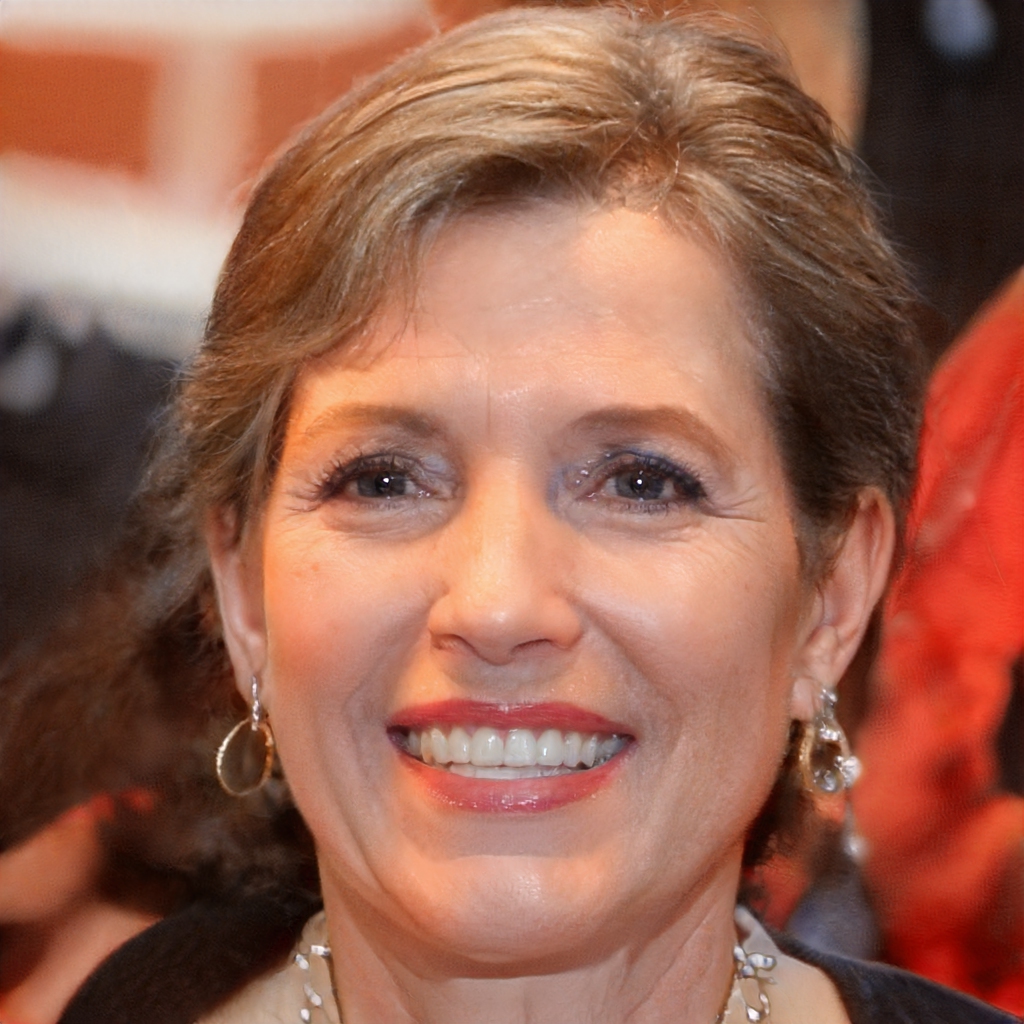Your iPhone may not be as secure as you think even when it's protected and locked by a password or biometric system. Someone has figured out how to get around them
Some "geeks" have discovered a new iOS vulnerability that takes advantage of Siri and Voice Over to get past the iPhone lockscreen without using a password or fingerprint recognition, but still manage to get their hands on photos, messages and contacts.
The new hacking ploy - revealed step by step in a video by iDeviceHelp and EverythingApplePro - is very dangerous because it doesn't require any special technical knowledge or sophisticated tools, just following simple instructions that are now (unfortunately) in the public domain. The bypass process, i.e. being able to access some content by overriding the lock systems, works on all iPhones with Siri enabled in the lockscreen: the only requirements are to get your hands on the iPhone, know its phone number and some time to take a look at the information it contains.
Here's how to defend against unauthorized unlocking
The Apple smartphones most at risk seem to be iPhone SE, iPhone 6 Plus and 6S, but some argue that any device running iOS 8.0 - and later versions - is vulnerable to this exploit. The only ingredient, in fact, needed is to know the phone number of the targeted iPhone... a not so difficult task because you just need to ask Siri. Una volta scoperto il numero, basterà chiamare l’iPhone tramite una normale telefonata o FaceTime.
Per difendersi, nell’attesa che Apple metta una “pezza” a questo bug, è consigliabile andare in Impostazioni > Touch ID e codice (iPhone 5s e modelli successivi) o Impostazioni > Codice (altri modelli) e disabilitare l’accesso a Siri anche se il telefono è bloccato. L’utente, una volta disattivata questa opzione, sarà solo in grado di utilizzare Siri dopo aver sbloccato il dispositivo iOS utilizzando il codice di accesso o il proprio “polpastrello”. Altro consiglio, per raddoppiare la sicurezza, è anche possibile rimuovere l’accesso a Siri alle foto. Andare, quindi, in Impostazioni > Privacy > Foto e quindi disabilitare l’accesso all’assistente Apple alle immagini.
Come difendersi dagli hacker
L’iPhone, ovviamente, non è l’unico obiettivo degli hacker di tutto il mondo. Cliccando sulla foto si potranno consultare cinque semplici mosse per difendersi dall’assalto dei pirati informatici.

Clicca sull’immagine per accedere alla gallery con 5 consigli su come difendersi dagli hacker