To the spam that invades the e-mail box we have made, by force, the habit. Every day we receive dozens and dozens of messages that end up directly in the jaws of spam filters, minimizing the disturbance for users. To the invitations-spam in the calendars of smartphones, however, we were not used to.
From the beginning of December 2016, iPhone users, in fact, started receiving strange notifications on their smartphones from unknown and never seen before users. In the vast majority of cases, among other things, these are not invitations to events, but to promotions for glasses, bags and other designer items on sale at bargain prices. In short, the tactics are the same as those already seen on Facebook, but the distribution channel used is completely new and so far "virgin". Anche per questo motivo, sia gli utenti sia Apple sono rimasti un po’ spiazzati e, nei primissimi giorni di diffusione della campagna pubblicitaria virale, la risposta non è stata adeguata alla “minaccia”.
Fortunatamente, con il passare delle ore e dei giorni sono stati rivelati alcuni trucchi e rilasciati alcuni strumenti utili a contrastare l’emergenza. In questo modo l’utente avrà un arma in più grazie alla quale difendersi dall’assalto degli spammer e difendere la propria tranquillità.
Come funzionano gli inviti-spam sul calendario dell’iPhone
Non si sa se per caso o magari “imbeccati” da qualche gola profonda interna ai meccanismi del calendario iCloud, ma a inizio dicembre 2016 gli spammer si sono improvvisamente accorti che gli inviti agli eventi sono accompagnati da una notifica push per l’utente. Come fosse un SMS, un aggiornamento Facebook o un messaggio su WhatsApp, l’invito del Calendario attirerà l’attenzione dell’utente e richiederà un suo intervento: dovrà infatti confermare la propria presenza, respingerlo o semplicemente ignorarlo.
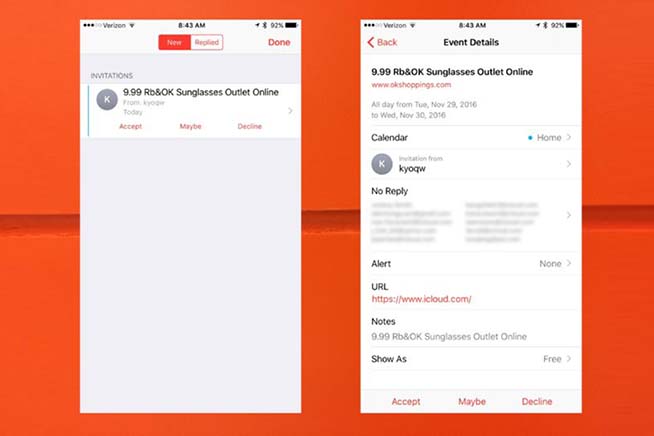 Fonte foto: web
Fonte foto: web
Inviti spam sull’iPhone
La particolarità degli inviti in questione sta nella natura stessa degli eventi che “pubblicizzano”. Non si tratta di compleanni, matrimoni, feste di laurea o cenoni di Natale, ma di svendite a prezzi di saldo di capi d’abbigliamento e accessori delle migliori marche. Spulciando tra i dettagli, l’utente potrà anche trovare l’indirizzo web dove trovare queste fantastiche offerte: si consiglia fortemente di non aprire il link, il minimo che potrà capitare sarà di restare infettati da chissà quale malwware. Obviously, the invitation extenders are also complete strangers, most of the time with foreign or completely made-up names.
How to deal with spam invitations on the iPhone Calendar
If you have received many spam invitations on the iCloud Calendar, it is important not to respond to the notifications you receive in any way. For each response, in fact, the spammer will in turn receive a notification message: a clear signal that behind the email address of the Apple ID is hiding a real user and, above all, active. Replying, therefore, will provide the "life signal" that the hacker was waiting for: from that moment on, you will be literally targeted by a long series of invitations to promotional campaigns of all kinds.
How to avoid spam invitations on your iPhone calendar
In case the calendar notifications become excessive, so much so that they bother you, there are several tricks you can use to put an end to the "digital torment". You can create an alternative calendar to which you can divert all incoming requests; you can change the settings so that you receive email messages instead of notifications on your iPhone; you can use some tools that Apple developers have made available to users in the days following the first wave. Let's see in detail how to behave in order to defend yourself from spam on the iPhone calendar.
Create a "Spam" calendar and divert all invitations there
The first solution, a bit more complex but also applicable through the iPhone and iPad app, consists in creating a sort of calendar-bearer to which divert all spam received and that you will receive in the future. From the main screen of Calendar click on "Calendars" at the bottom center and then on "Edit" at the top left. From here, click on "Add Calendar...", give it the name "Spam" (or any other name you want, it makes little difference) and double click on "Finish" at the top of the screen to return to the main application screen. From here you should press on the "Inbox" item in the bottom right corner, so you can get a full view of all the invitations you've received in recent times. Select one of the spam invitations and press on "Calendars": in this way you'll be able to divert the invitation to the newly created calendar-bearer. This last operation must obviously be repeated for all the spam received, so as to clean up the calendar that you usually use for personal and business appointments. Be careful, however, not to respond in any way to any invitation: even more may arrive, making the work done so far useless. To complete the cleanup, click on "Calendars" at the bottom center, then on "Edit" and finally on "Spam" (or the name you choose): scroll to the bottom and select "Delete Calendar", confirming your choice every time you're asked.
Avoid receiving notifications of spam invitations
It's useless to deny it: the most annoying aspect of the whole thing is the continuous receipt of notifications that distract us, of course, from the other activities we're doing. Un problema risolvibile, però, più semplicemente di quanto si possa immaginare. Utilizzando un computer ci si collega al portale di iCloud e si accede con le stesse credenziali usate sull’iPhone e si clicca sull’icona del Calendario.
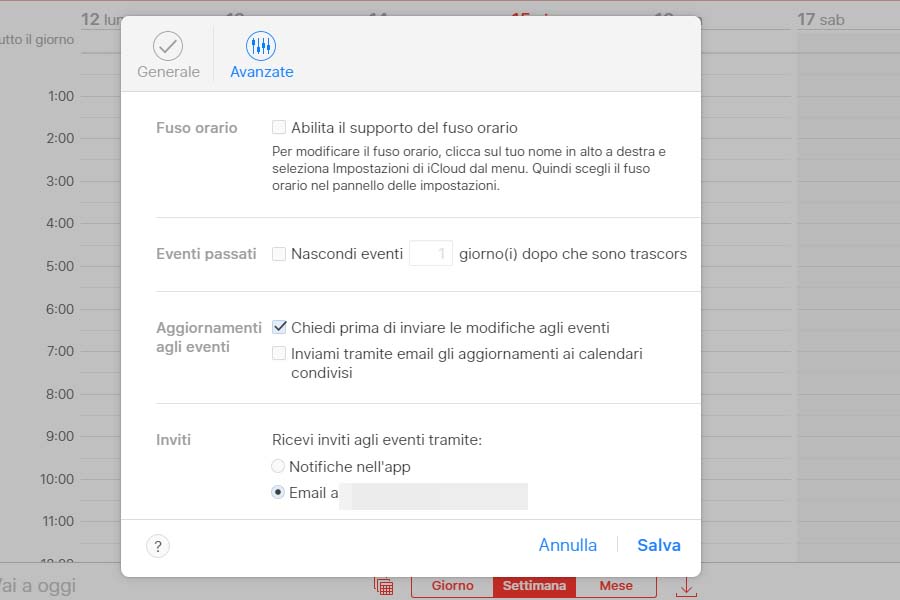 Fonte foto: redazione
Fonte foto: redazione
Impostazioni di iCloud
A questo punto si va nel menu impostazioni cliccando sull’icona a forma di ingranaggio e si sceglie la voce “Preferenze”: nella schermata che si apre si clicca sulla scheda “Avanzate” e in corrispondenza della voce “Inviti” si opta per ricevere notifiche tramite email. A questo punto la sequela di notifiche ricevute sul proprio iPhone sarà solamente un vecchio ricordo.
Segnalare come “spazzatura”
La campagna spam sul calendario deve aver colto di sorpresa anche gli sviluppatori che si occupano di manutenere e migliorare il servizio che l’azienda con sede a Cupertino offre ai suoi utenti. La risposta, infatti, è stata tutt’altro che immediata e, anche se solo per qualche giorno, i possessori di iPhone e iPad si sono ritrovati in balia di una campagna spam di proporzioni vaste. La risposta è arrivata sotto forma di link aggiunto nei dettagli degli eventi che consente di segnalare come spazzatura (Report Junk nella versione inglese) eventuali inviti sospetti e indesiderati.
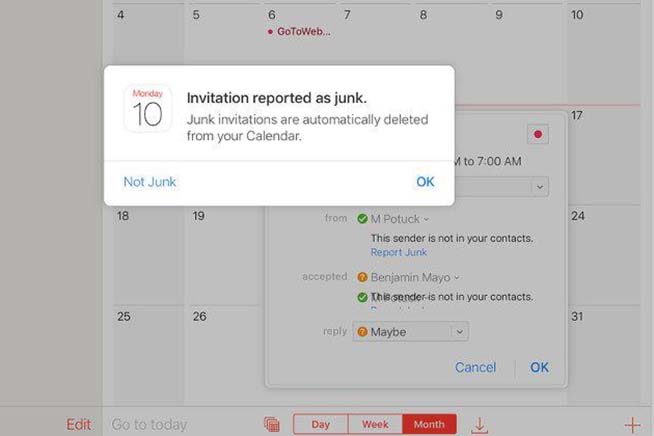 Fonte foto: web
Fonte foto: web
Segnalare gli inviti come spazzatura
Il vantaggio di questa soluzione sta nel fatto che la segnalazione arriverà – ovviamente – solo ad Apple, che provvederà a eliminare l’invito dal nostro calendario iCloud e da quello degli altri utenti che ne hanno ricevuto uno identico. Lo spammer, invece, resterà a bocca asciutta: non riceverà alcun segno della nostra attività e rimarremo per lui un “utente fantasma”, evitandoci così altre scocciature.
