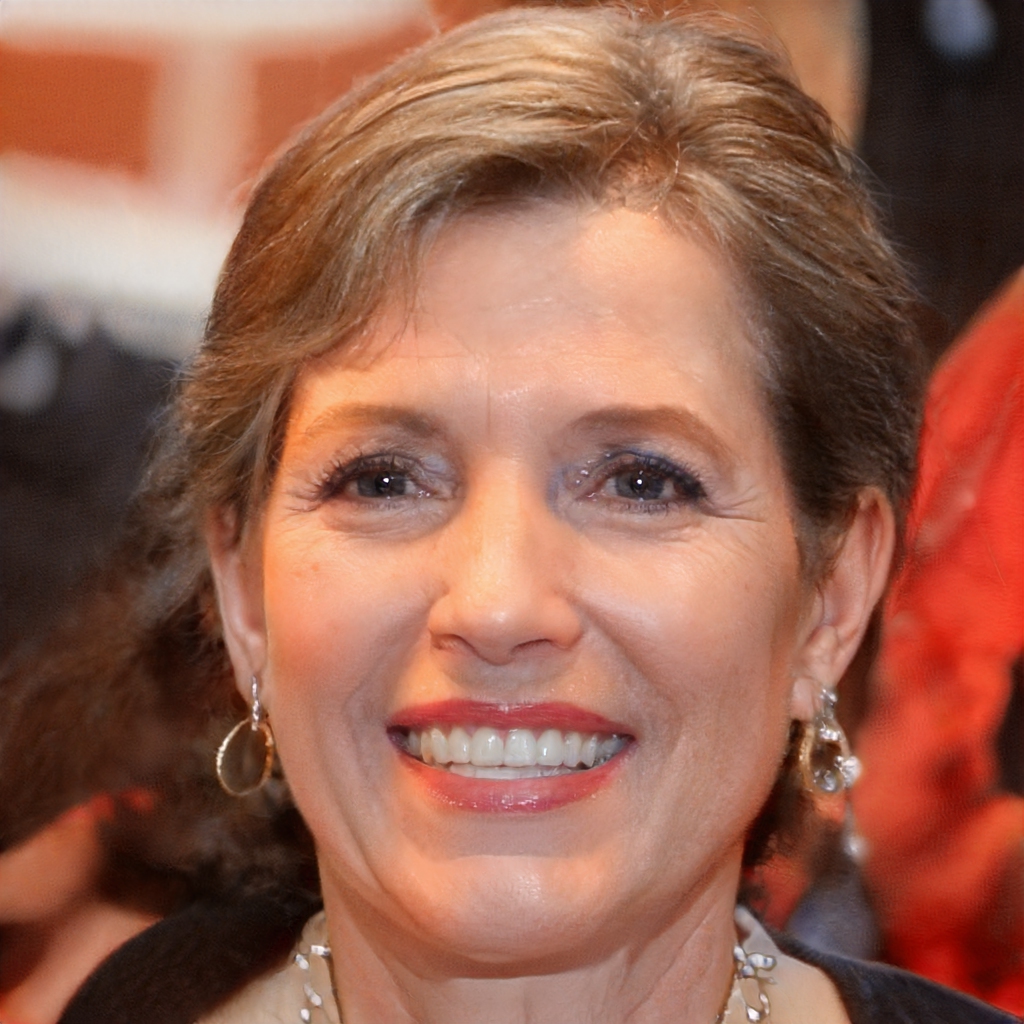The notification led is not present by default on Apple smartphones, but you can activate it from Settings. Here's how to do it
Green light for WhatsApp messages, blue for Facebook Messenger messages, red for emails and white for video game notifications: the notification led on smartphones can be customized according to the user's needs. But not all smartphones integrate a customizable notification led, the iPhone, for example, has no light that alerts the person when a message arrives.
It may seem like a minor feature, but it allows users to tell if they've received a new message or email without having to turn on the screen. Especially during meetings or at work, it can be very useful to waste as little time as possible. Although the notification led is not present on the iPhone, Apple has added the possibility to activate it from the Settings of the smartphone. It's not really a notification led that you can customize according to the incoming message, but very simply the flash of the front camera turns on whenever a notification arrives.
What to do to activate notification led on iPhone
The steps to activate notification led on iPhone are very simple. First, you need to go inside the Settings and then press on General. At this point you need to click on Accessibility and then Flash LED for notifications. A window will open and all you need to do is enable the feature to get the notification LED. To disable the feature just repeat the same steps and press the OFF button inside the "Flash LED for alerts" tab.
As mentioned earlier, you can't customize the color of the notification led, but a simple white light will appear whenever we receive a notification from apps.
How to activate the notification led on iPhone when silent mode is active
The notification light can be activated even when the smartphone is in silent mode. The procedure to follow is very similar to the previous one: you go inside the Settings, press on General and then on Accessibility. At this point you tap on the words Flash LED for alerts and activate the Flash feature on silent. This will make the smartphone's flash come on even when the device is in silent mode.