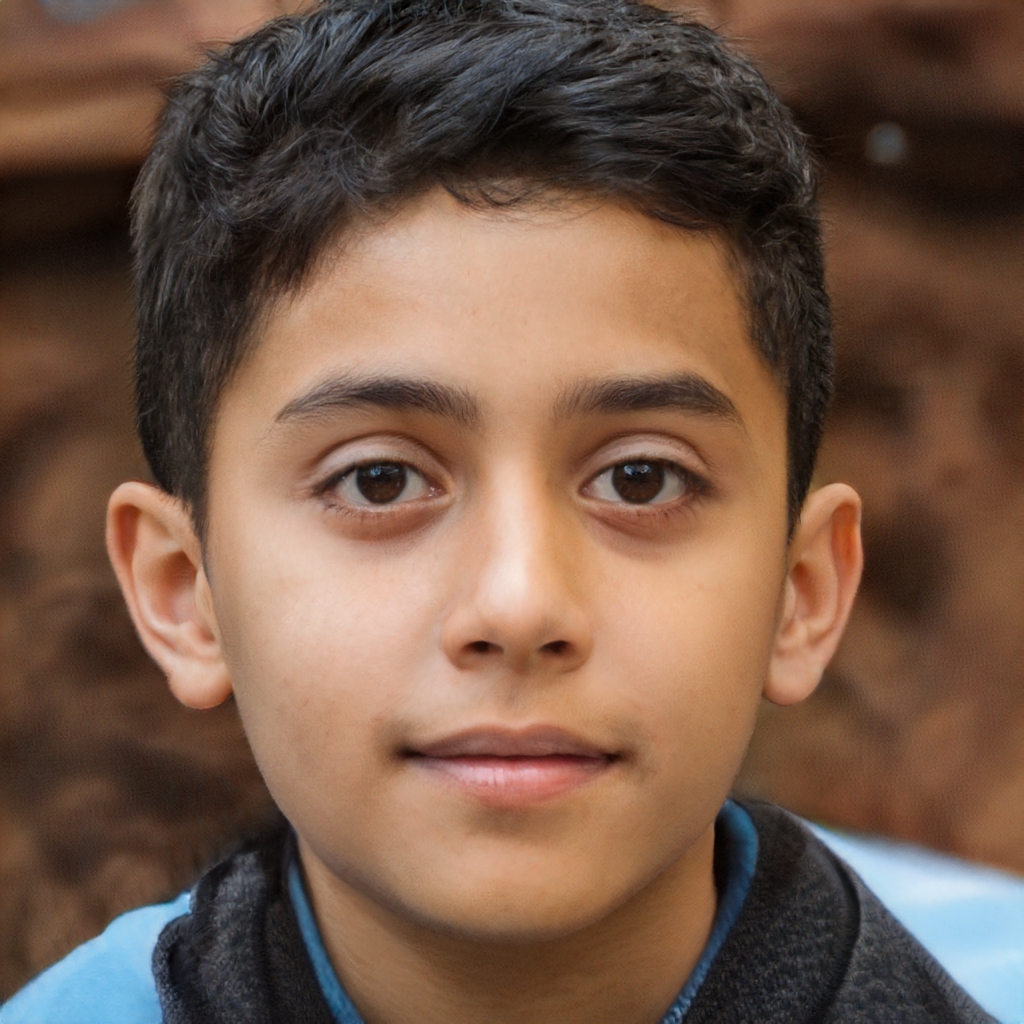Spotify allows users to block an artist who doesn't match their music tastes. Here's how to do it
Spotify is among the most widely used streaming music platforms in the world. It allows you to listen to music anywhere, even via mobile, and most importantly, it offers the opportunity to meet new singers and bands. However, next to your favorite artists there are others that you really don't want to listen to.
Unfortunately, Spotify offers you the opportunity to block an artist through a very simple procedure. The feature stems from a trend conveyed by the hashtag #MuteRKelly, which was aimed at boycotting singer R. Kelly indicted for sexual assault and child abuse. The trend involved several music services and social networks. Spotify took the opportunity to remove the singer from its playlists and later introduced the feature that allows individual users to block bands or singers at will. The feature is present on the desktop version and also on the app for iOS and Android.
Blocking an artist on Spotify: here's the procedure
To block an artist you need to type their name in Spotify's internal search or tap them on the display while one of their tracks is playing. Then the artist's page will open. Here, next to the "Follow" button that allows you to stay up-to-date on new content added, a menu appears marked by the icon with three horizontal dots (...). Tapping it opens a drop-down menu that contains various commands, including the item that interests us, namely "I don't want to listen to this artist". Just select it to eliminate all tracks of that singer or band from future listening.
How to unblock a singer or band on Spotify
Although the artist is blocked on the platform, you might happen to listen to one of his songs by accident on the radio, during a night at the disco or while attending an event. You might realize that it wasn't bad at all. Fortunately, there's a chance to retrace your steps and unblock it.
The procedure is similar to the previous one: just access the artist's page on Spotify, and tap on the menu with the three horizontal dots (...) and then select the item "Allow playing this artist". From this moment, his tracks will be able to be played by the service and you'll be able to include the songs in your playlist.
What happens when you block an artist on Spotify?
After deleting a name, it will no longer appear on the platform. Spotify will also not include it in dynamic playlists: Daily Mixes, Discover Weekly and radio stations based on similar genres and tracks. The artist will disappear from custom playlists and favorites lists. The only exception is featuring, you will only be able to hear him when he is participating in another singer's track.