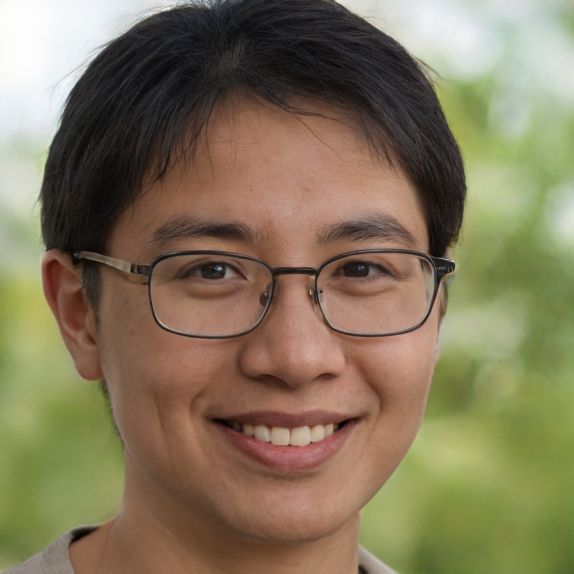HOME
> Smart Devices
> Where Do I Have To Hold Iphone/Apple Watch To The Terminal?
Where do I have to hold iPhone/Apple Watch to the terminal?
For some time now, some banks have been offering the option of contactless payment via smartphone or smartwatch. To do this, you simply hold the phone up to the device. But not every device has the scanner in the same place. Mostly, however, it is marked by the contactless payment symbol.
How can you tell where to hold the device?
The Apple Pay feature works when paying with NFC. NFC stands for near field communication, or near-field communication. This connection requires holding the phone very close to the payment terminal.- Look for the Apple Pay logo or the Per Wireless Payment logo. This is either indicated by a small apple symbol or shown with radio waves.
- Most of the time, the corresponding spots on the device light up blue. Simply hold your smartphone or smartwatch near the corresponding spot.
- If the payment works, you will see a confirmation prompt on your phone, which you confirm with a tap.
- A new law now requires tech companies to open up their NFC technology to financial service providers. As a result, it may happen that Apple Pay in the near future rather moves into the background, since each bank app can now offer their own payment function.
 Elementa
Elementa