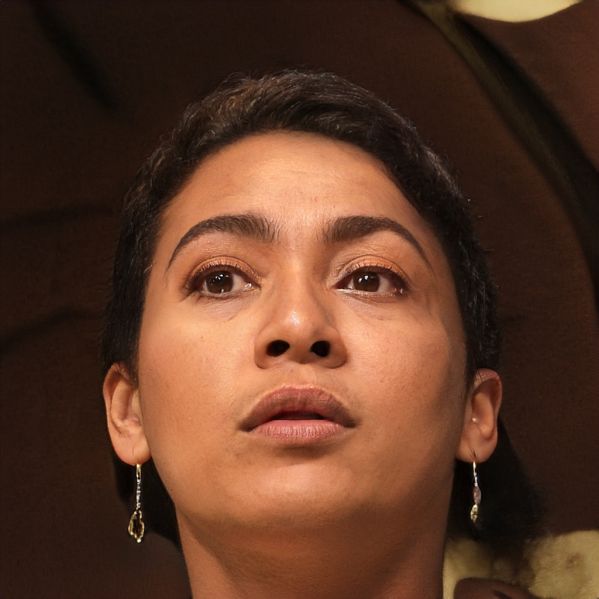Netflix in 4K: PC requirements in detail
Since the spread of the 4K standard, many users have equipped themselves with suitable end devices. On smart TVs and mobile devices with the appropriate display, Netflix runs smoothly in the highest resolution. On the PC, on the other hand, the service has somewhat higher requirements. It's worth checking whether you meet them.
4K promises razor-sharp images - and that demands a lot from your PC.
Netflix: 4K on PC only under certain conditions
Netflix offers numerous movies and series. Depending on the bandwidth of your Internet and the hardware used, you can also watch them in 4K resolution. If you are using a Smart TV or a mobile device, then the display is the main factor that determines whether you can use this resolution. If you want to use the offer on the computer, then more requirements must be met.- The processor must be an Intel Core in at least seventh generation.
- In addition, Windows 10 is required. On older Windows versions, 4K is not possible. It is necessary that you have installed the Fall Creators Update (1709).
- There are also restrictions with the browser: Microsoft's in-house product Edge is the prerequisite, for example. Alternatively, you can also use the Windows 10 app from Netflix.
- Last but not least, the monitor must have an appropriate resolution. 4K monitors are already available in a large selection. Pay particular attention to a 60 Hz monitor.
- Also note that the HEVC video extension must be installed on your computer. This is available in both a paid and a free version.
 Elementa
Elementa