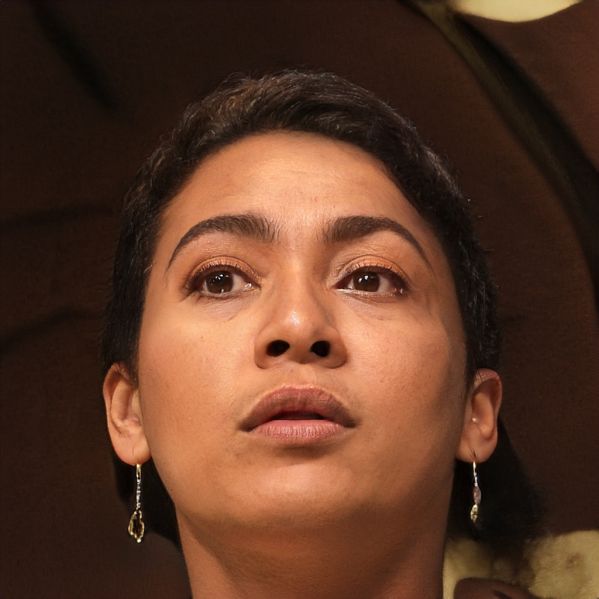Ransomware: How to recognize the ransomware?
With the Internet and the networking of entire computer systems, there have also been more and more attacks on these in order to gain access to users' private data. Ransomware is a major problem - the term comes from English and means "ransomware."
How to recognize Ransomware
Ransomware is also called extortion Trojan, blackmail software or encryption Trojan and belongs to the series of malicious programs. These can steal important data or files from a PC or gain unauthorized access. In the case of ransomware, the procedure is usually such that you are denied access to your own data and you regain it only by paying a ransom. However, you should know various aspects about this software.- There are different methods how the ransomware is used. Mostly, however, it gets onto your PC through scripts from a mostly reputable-looking website.
- The malware can also get onto your computer by running Flash applications. As with most malware, ransomware can also get onto the system through mails.
- If your files have been encrypted, you will then receive a message displayed on your screen.
- To get rid of the software, you should install an existing backup, so that the malware is also gone from your PC.
- If this is not possible, you can use a software such as the free tool Malwarebytes as an alternative. Here, however, you need to find out the type of Trojan via a list.
 Elementa
Elementa