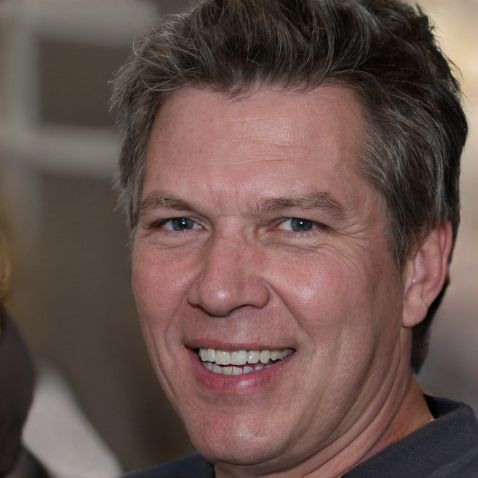iPhone X: Create folders - how to sort your files
By now, there are numerous apps that you can download and install on your smartphone. As the storage space is getting bigger, the number of apps on your device is also increasing. To keep track of all the files, you can put them together in folders.
How to create a folder on iPhone X
Folders on iPhone X can help keep track of your apps. In doing so, you can even divide the apps into categories.- If you want to combine two apps into one folder, you need to hold down the first app with one finger.
- Hold this down until the app starts to wiggle.
- Tap the app, slide it over the second app and let go.
- Now a folder is automatically created and the two apps are combined into one category. The name is initially assigned automatically.
- If you want to change the name of the folder, this is also possible. Click on the folder, you will see the name at the top. Hold it down until it becomes a text field.
- You can now enter any label you want to help you find your apps.
- Once you have made all the changes as desired, tap "Done" at the top or swipe up from the bottom.
 Elementa
Elementa