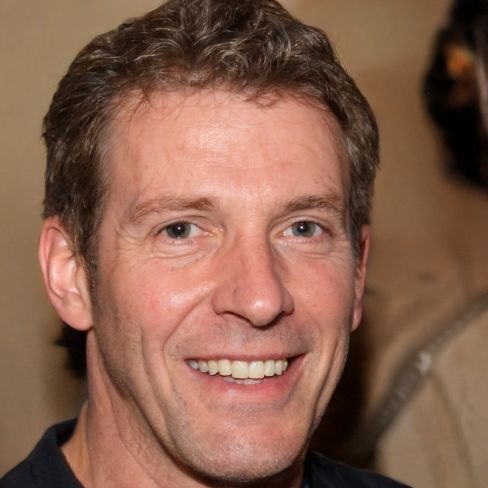HOME
> Smartphone
> Asus Zenfone 6: Screenshot - How To Take A Picture
Asus Zenfone 6: Screenshot - how to take a picture
When taking a screenshot, the current display content of the Asus Zenfone 6 is photographed and automatically saved. The quickest way to take a new screenshot on the Asus smartphone is via a key combination.
Asus Zenfone 6: How to take a screenshot using keyboard shortcut
Taking a screenshot is useful when you want to save a certain content displayed on your Zenfone 6. The quickest way to take a new screenshot is to use a keyboard shortcut.- First, call up the content you want to capture in a screenshot on your Zenfone 6.
- Then press the "Power Button" and the "Volume Down Button" of the device at the same time and hold down both buttons for about one second.
- Once the screenshot has been taken, the Zenfone 6's screen will flicker briefly and you will hear an audible signal.
- All screenshots created in this way are automatically saved and can be found under "Gallery" > "Folder".
 Elementa
Elementa