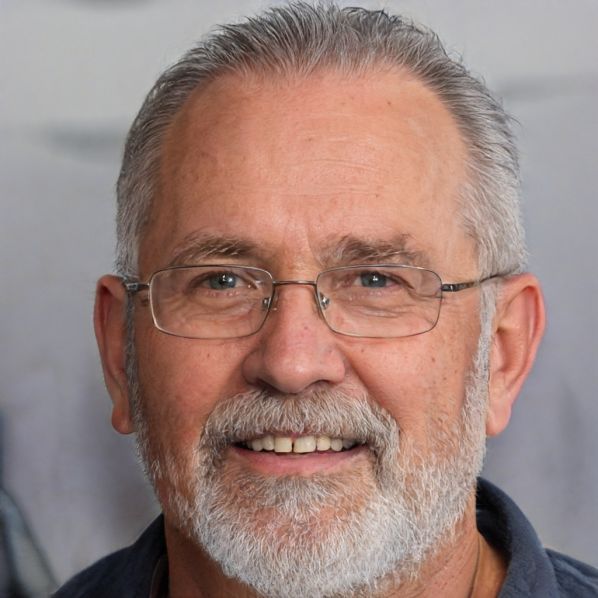How to install your printer
If you have bought a new printer, then you need to connect it and install the printer so that you can print successfully.
First, you need to connect your printer to your computer and a power source. When doing so, make sure that the cables are firmly plugged into their respective sockets, otherwise the printer will not be recognized properly.Complete the process: How to install the printer
Once the printer is properly wired and connected to your computer, you can begin the integration process:- To do this, access the Control Panel. You can find the menu by entering "Control Panel" in the Windows search.
- Now look for the menu item "Devices and Printers". There are listed all printers and similar devices such as smartphones that have a connection to your computer.
- Select "Add Printer" in the menu at the top of the window. Your computer will now automatically search for devices that are connected to it but not yet installed. After your printer has been successfully found, it will appear in the listing in front of you.
- Now select it and have the required printer drivers installed. In the process, your computer automatically searches the Internet for the appropriate drivers for your printer model. After installation, the device was mounted and can be used for printing.
 Elementa
Elementa