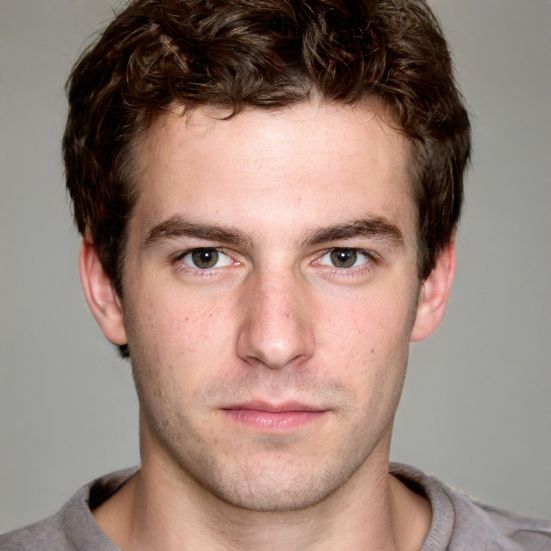Switching off memory with the Xbox - all info at a glance
It's not uncommon that you still have to download games on the Xbox, at least partially, before they are playable, despite having a physical copy. Accordingly, it's handy if you can keep the download running even when the console is in sleep mode.
Xbox: Download updates and games in sleep mode
By default, you cannot download games or updates when the console is in sleep mode. The reason for this is a setting in the power saving options, which ensures that the hard drive is turned off as soon as the console enters sleep mode. However, you can adjust the energy-saving options via the settings of the Xbox accordingly, so that downloads are also possible during sleep mode.- Press the Xbox button on the controller to open the guide.
- Select the item "Profile and System" and call the "Settings" there.
- Switch to the category "General" in the settings.
- Call there via "Power Mode and Startup" the power saving options of the console.
- Select via the drop-down menu the power mode "Fast boot" and disable the option "Turn off memory with Xbox".
 Elementa
Elementa