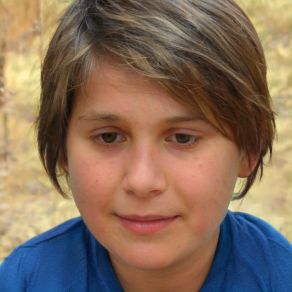Find out your own mobile number on Android
Your own mobile number is usually very long and for this reason not so easy to remember. However, if someone asks you for your number, you can easily look it up. On Android, you have several ways to find out your mobile number at once.
How to find your own number on Android
For example, you can find out your phone number via the Android settings.- Open the settings. You can reach this via the corresponding app.
- Further down the list you will find the item "About the phone / device information".
- Go on to Status and then to "My phone number", possibly the item is also called "SIM card status".
- You can also find out your own cell phone number via the corresponding MMI code.
- Open the phone app and enter the number *135#, if you are a Telekom customer. Otherwise, the code is *#62#.
- After sending by pressing the green call button, you will see your phone number on the display a short time later.
- As an O2 customer, you can also call the toll-free number 0800-9377546 to get your number displayed.
 Elementa
Elementa